If users are set up to generate invoices when completing tasks, administrators should view the invoices before generating reports and submitting them to Accounts Payable.
To access, review, and edit invoices, follow these steps:
Filter through according to Region/Department/Date. You can also manually add invoices. View the invoice.
You will see a breakdown of all associated inventory, costs, and hours worked that specific task.
4. If you need to manually make any edits to an invoice, select Edit and adjust accordingly.
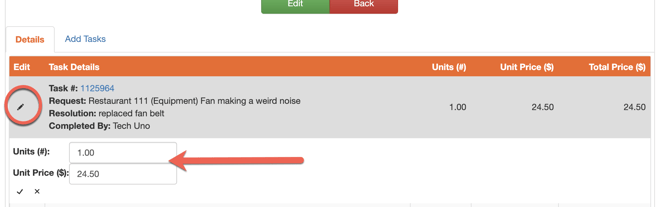
5. For instruction on how to generate invoice reports and send to Accounts Payable click here.