Checklist Notifications
Configure who on your team should receive checklist result notifications
Step 1:
Go to Admin / Checklist.
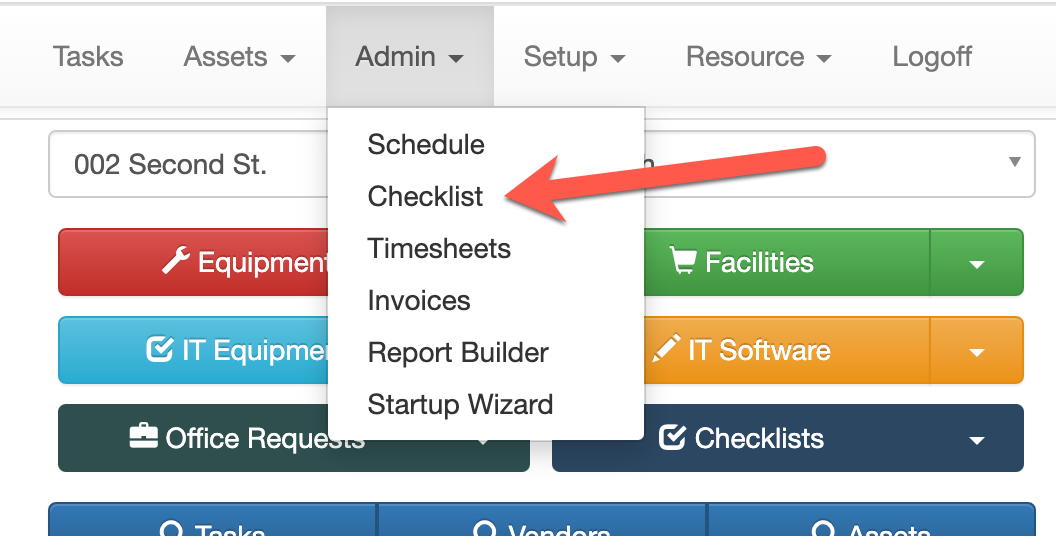
Step 2:
Add a New Checklist or View an existing checklist.
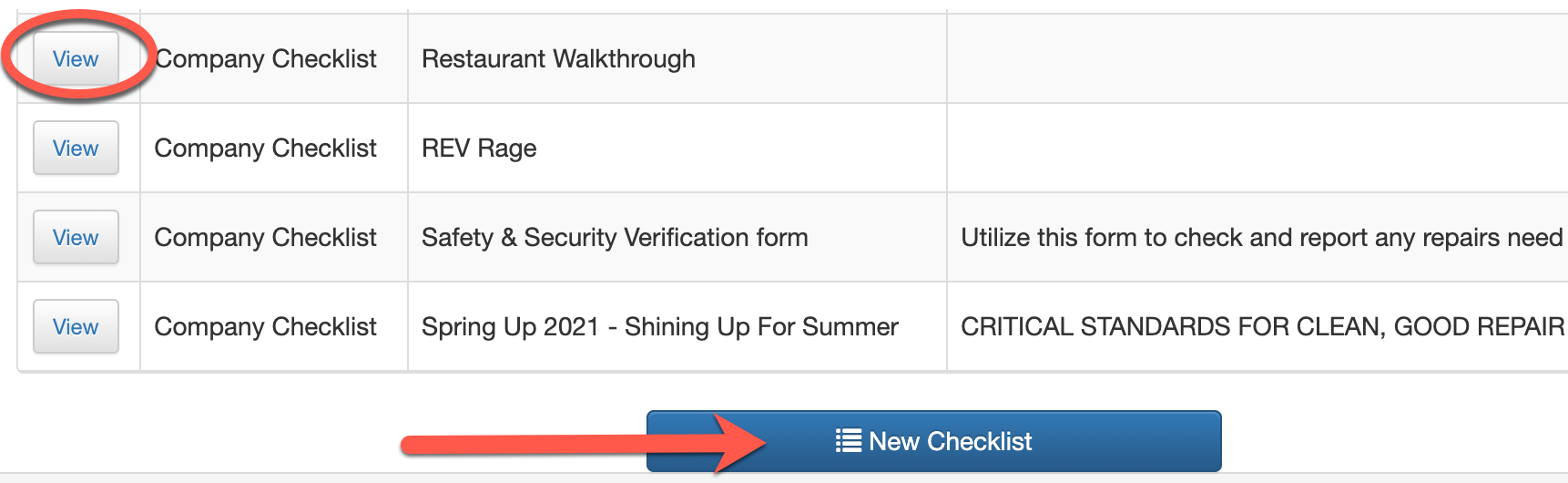
Step 3:
Select the Notifications tab. Add the recipients you would like to receive a notification of the completed checklist.
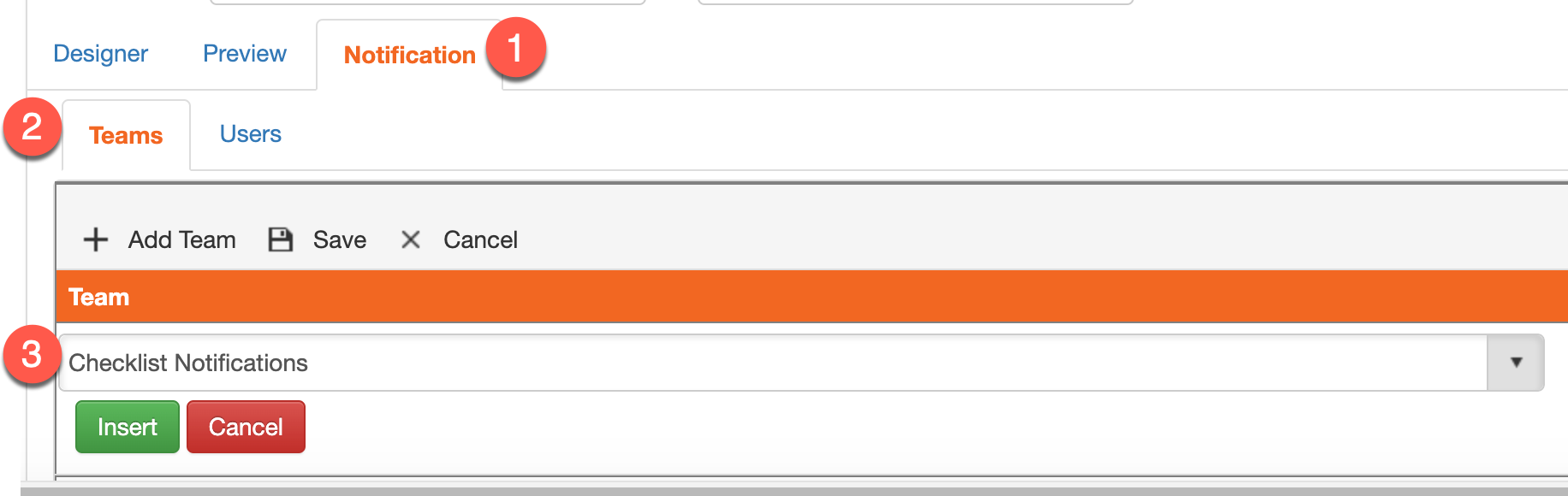
NOTE: Click HERE for instructions on how to set up a Team
Step 4:
Now, when a checklist is completed, the Teams and Users added will also receive notification with the checklist results and subsequent follow-up tasks.