Setting up Teams
Teams are useful when you have groups of people that work together in your restaurants that should all be kept in the loop (Maintenance Team, Approval Team, etc.)
Step 1:
Go to Setup / Teams.
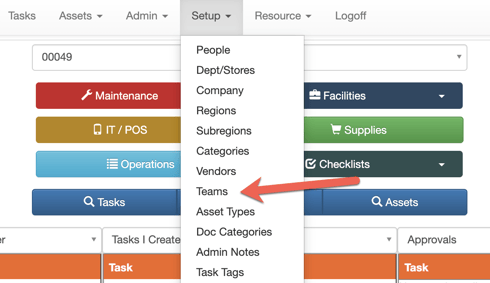
Step 2:
+ Add Team name. Save. Select Members.
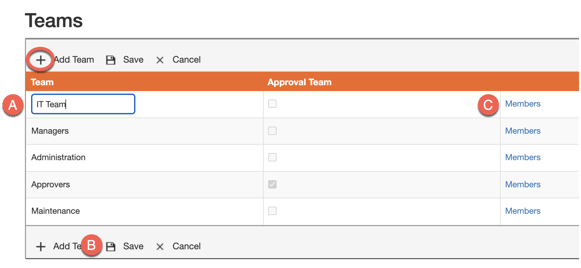
Step 3:
Select the Members who should be a part of the team. 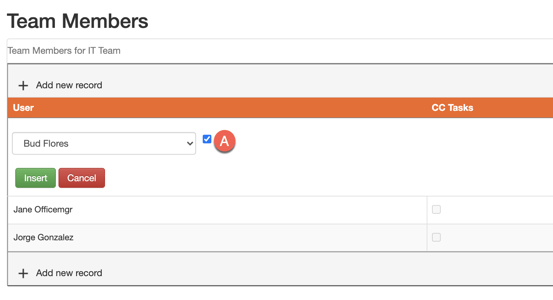
CC Tasks - If cc tasks is enabled, the person who is cc'd will receive notifications for all task updates from ANY members on the team.