Weekend Coverage Notifications
Set your weekend on-call technicians up to receive ALL task updates
If your technicians rotate responsibility for responding to weekend emergencies, you can set them up to receive all notifications for the weekend. To do this, follow theses steps:
Step 1:
On Friday afternoon (or before the weekend), go to Setup / People.
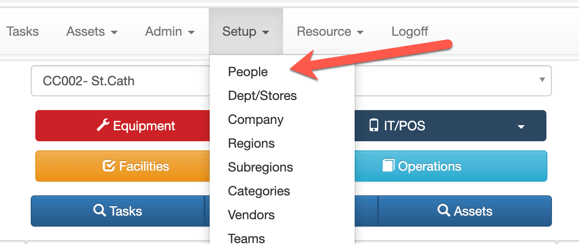
Step 2:
Find the person who you need to turn notifications on for. Select Details.
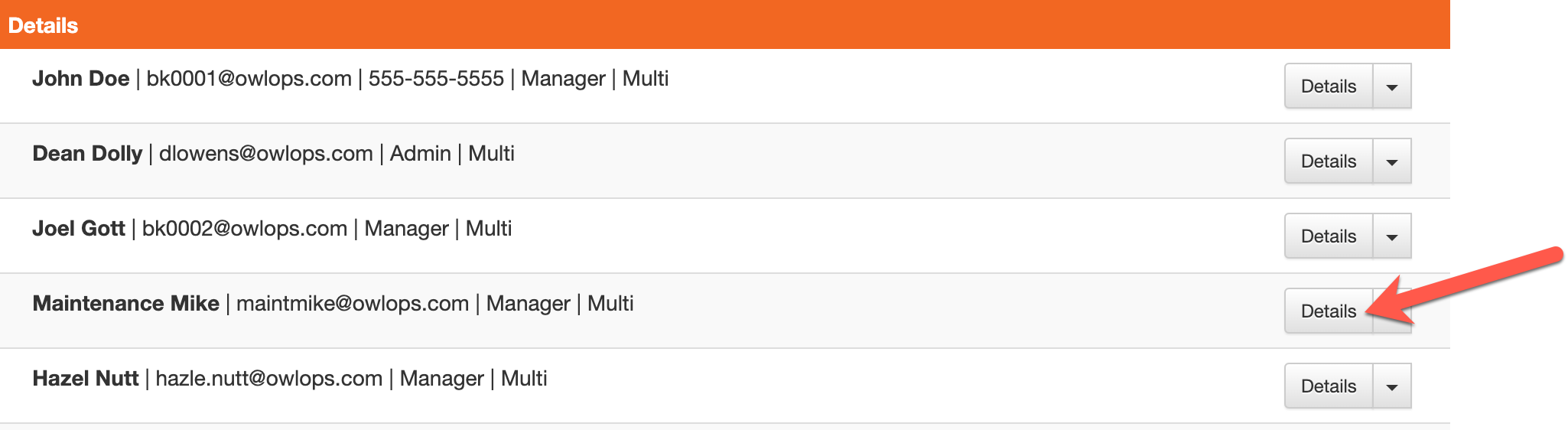
Step 3:
In the Departments dropdown, select the "CC All" checkbox on the categories they need to receive all notifications for (Equipment, Maintenance, Facilities, IT, Office, etc).
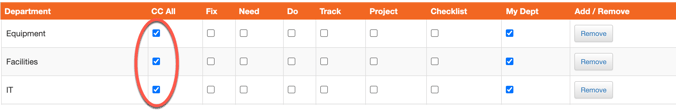
REMEMBER: Once the on-call shift / weekend is over, be sure to deselect the CC All box to return to normal workflow notifications.