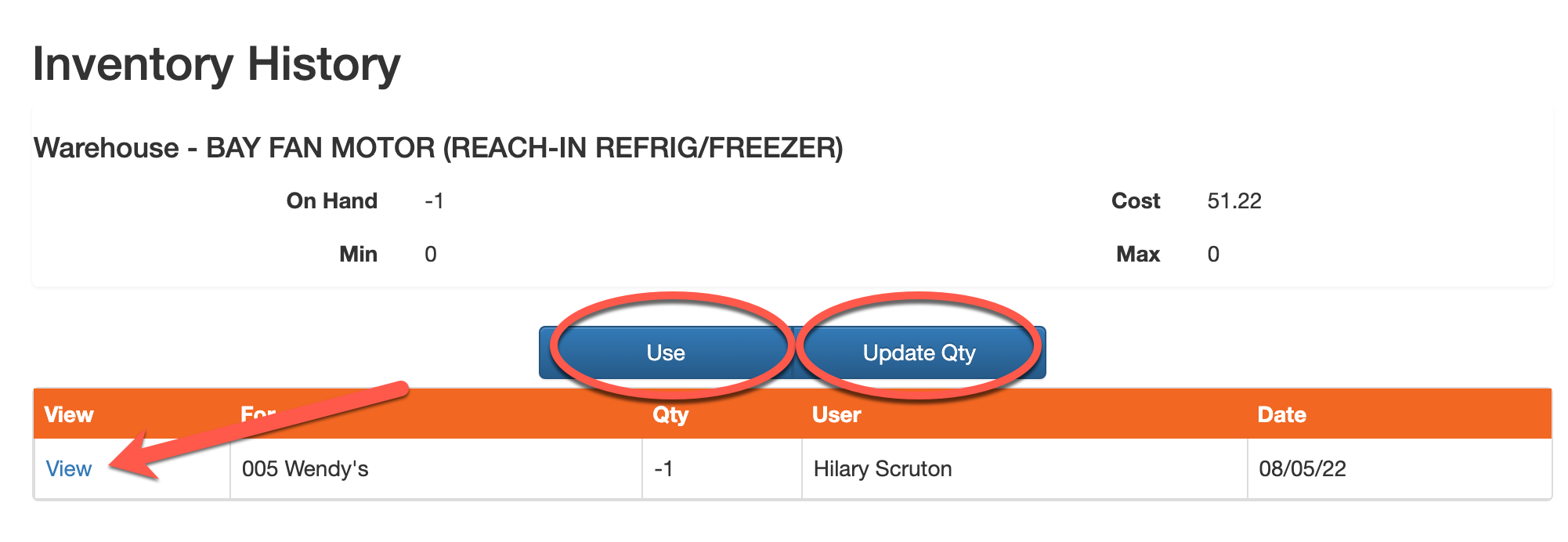Viewing Inventory History
Step 1:
Go to Assets / Inventory Types.
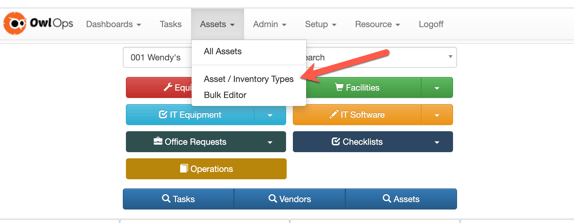
Step 2:
Select the category of Inventory that you are looking to update.
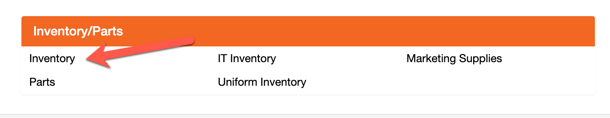
Step 3:
Select the Department / Warehouse / Vehicle to bring up applicable inventory.
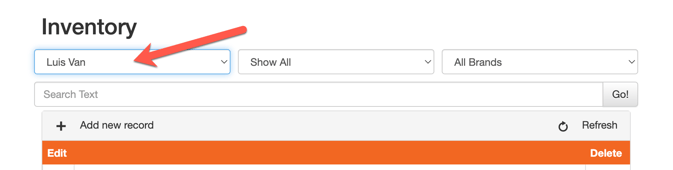
Step 4:
Select Details on the specific piece of inventory. Here you will see a history of every time that piece has been used (and for what store). You can make updates using the "Use" or "Update Qty" options. Select View to open up the full task history.