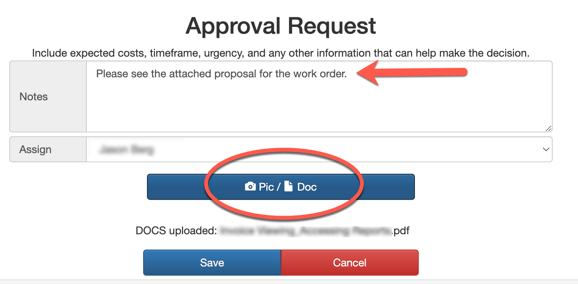OwlOps for Vendors - Adding Proposals and Requesting Approval
Follow these steps if your customer requires you to Request Approval on work order proposals.
Step 1:
From the initial work order email, select View Task.
Step 2:
In your OwlOps account, click the Update dropdown and select Request Approval.
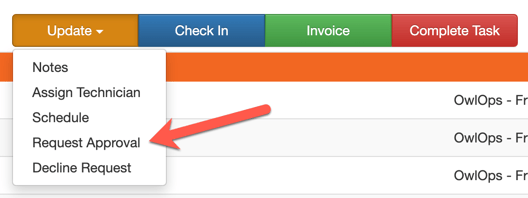
Step 3:
Fill out any notes, attach documents, and include any pictures. Save.