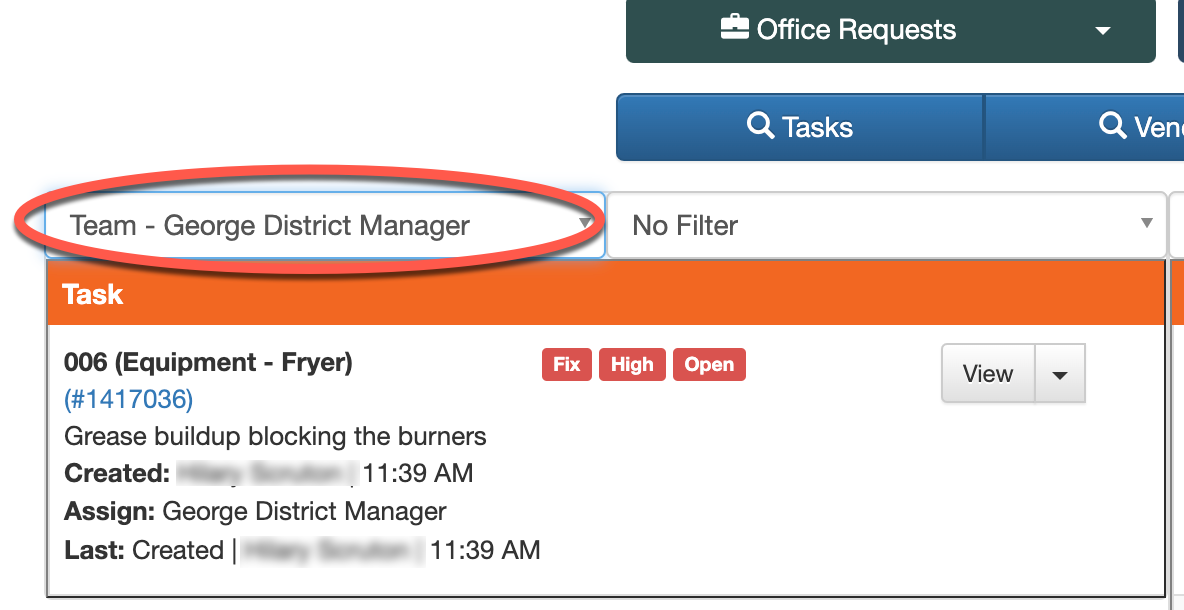Vacation Coverage Notifications
If you're going on vacation, follow these steps to ensure the person covering for you receives your notifications
Step 1:
Set up a Team with you and the person covering for you. Go to Setup/Teams.
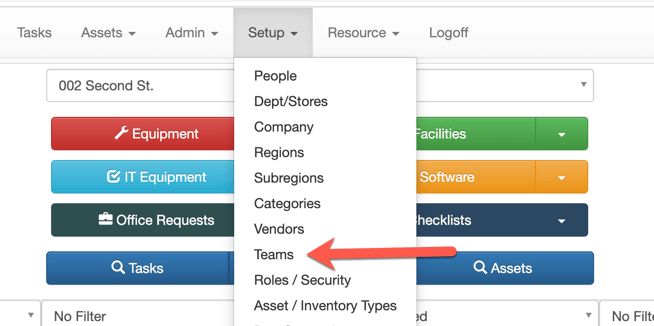
Step 2:
+Add Team and create your team name. Select Members.
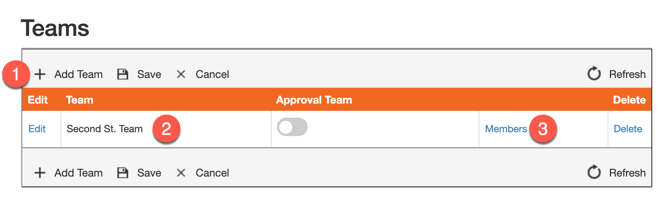
Step 3:
Add yourself and the person who will be covering for you while you're away. Select the CC Tasks toggle on the person covering for you.
In the example below, Hilary is covering for George while he is away. When Hilary enables CC Tasks, she will receive any notifications that George receives (for any departments that she has access to).
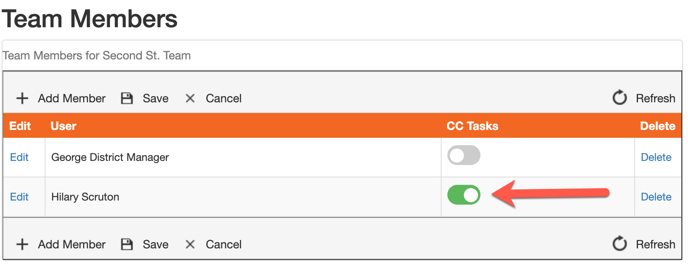
Step 4:
The person covering for you will now receive your notifications. They can also set their homescreen preference to your 'Team' tasks.