v3.1.0 Release Updates
August 24, 2022
1. Technician "Other" Activities
- Added the ability for technicians to allocate time for miscellaneous duties ("Other Activities") that are not directly related to an OwlOps task. This will help to keep timesheets more accurate.
- CLICK HERE TO READ MORE
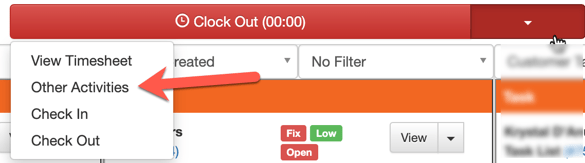
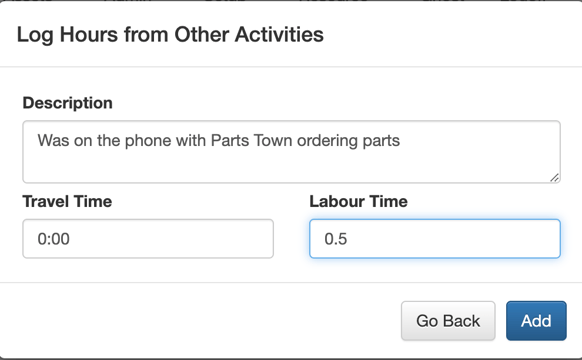
2. Technician Hours "Warning"
- Added a warning prompt when technicians manually enter hours that are outside of the clock in/out times or total duration for the day.
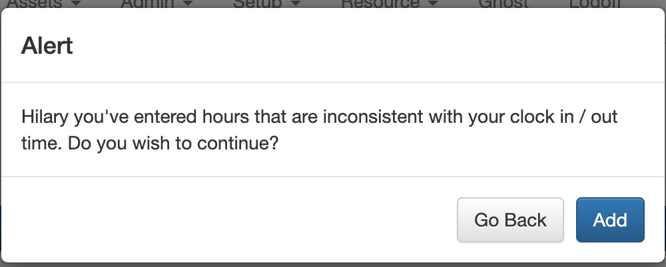
3. Scheduling Tasks and "My Daily Task List"
- Added ability for scheduling tasks and assigning them to a team member to appear on a specific day.
- Added a Report called "My Daily Task List" that can be emailed to the appropriate people showing all scheduled tasks for that day.
- CLICK HERE TO READ MORE
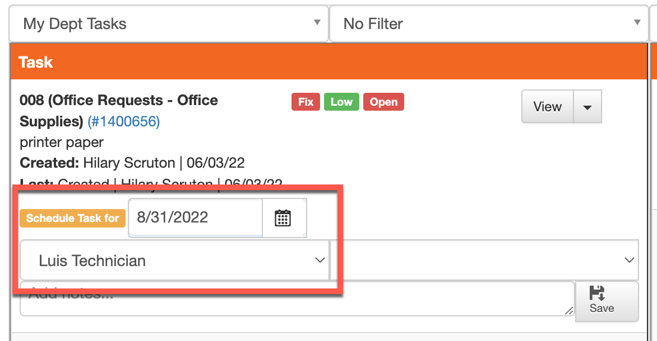
4. Asset / Inventory Profile Picture
- Added ability to include a "profile picture" so that users can easily identify equipment / assets when entering tasks.
- CLICK HERE TO READ MORE
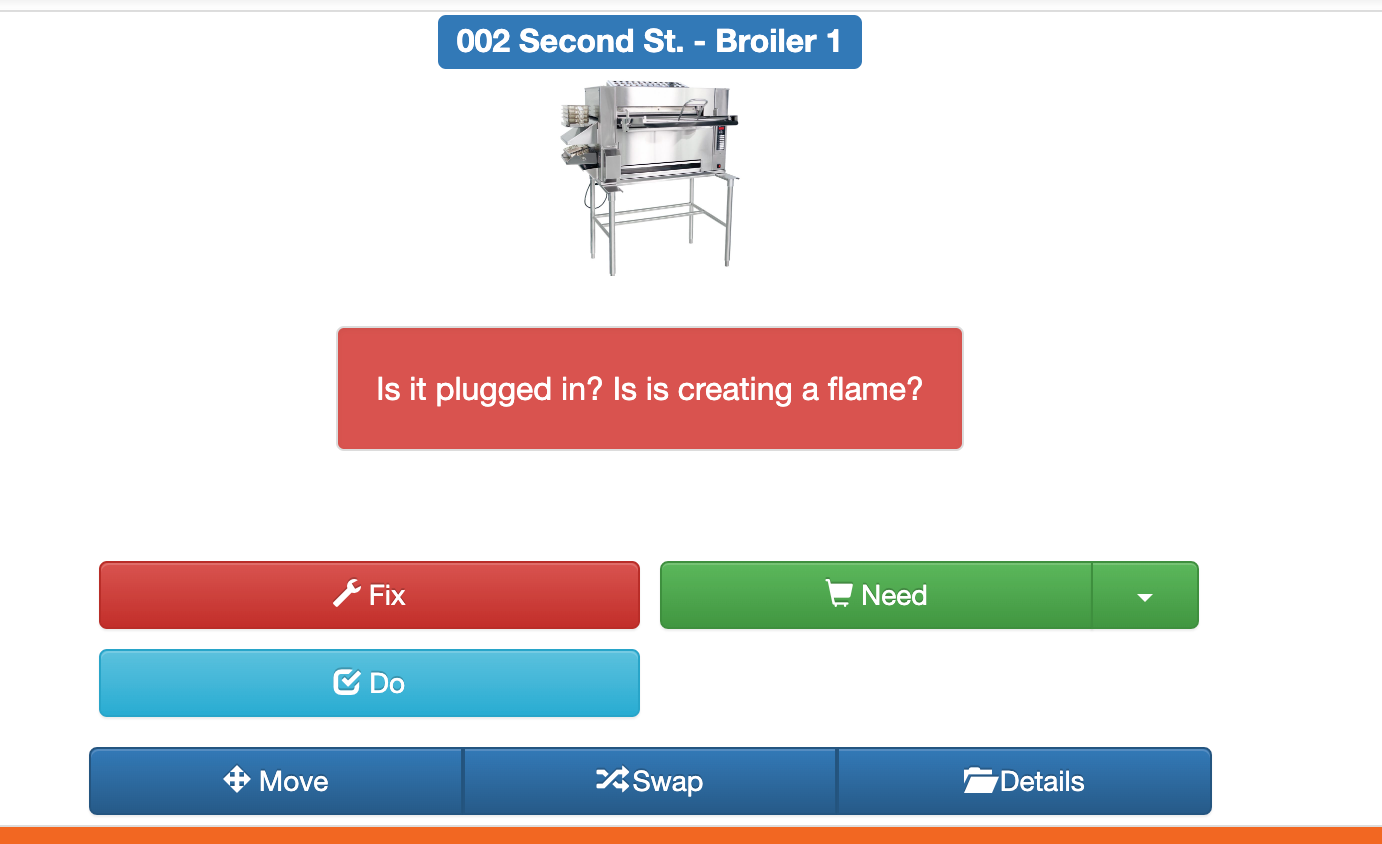
Other Enhancements
- Added Vendor Names to be included when searching for Invoices.
- Added a field on the Asset List Report to include "Notes" that are associated with specific assets.
- Fixed consistency when Administrators add time to to a timesheet so the user's information displays properly
- Fixed consistency with logging costs and appearing appropriately.
- Improved the ability for customers to add vendor invoices on behalf of the vendor.
- App Consistency Improvements (changing the colour of buttons for consistency, expanding the view on specific screens for improved UX).