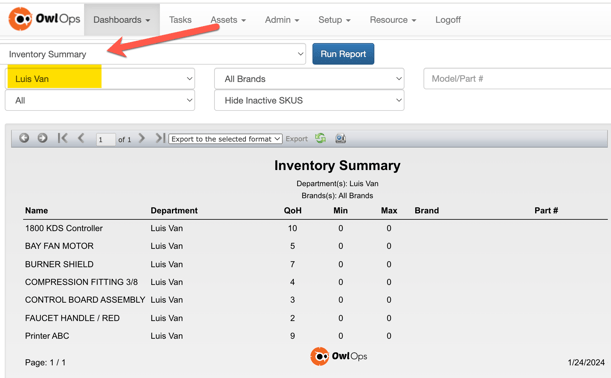Updating Inventory Quantities and Costs
Step 1:
Go to Assets / Inventory Types.
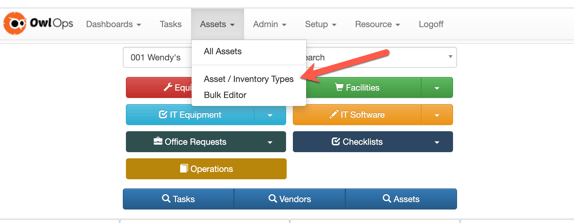
Step 2:
Select the category of Inventory that you are looking to update.
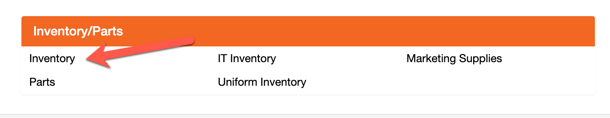
Step 3:
Select the Department / Warehouse / Vehicle to bring up applicable inventory.
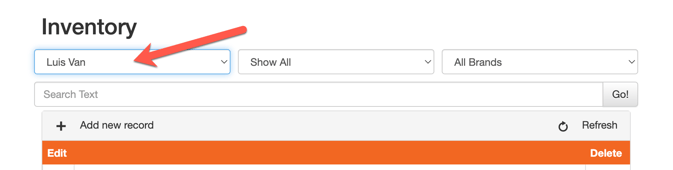
Step 4:
Scroll to the bottom of the list of inventory and select "Bulk Editor".
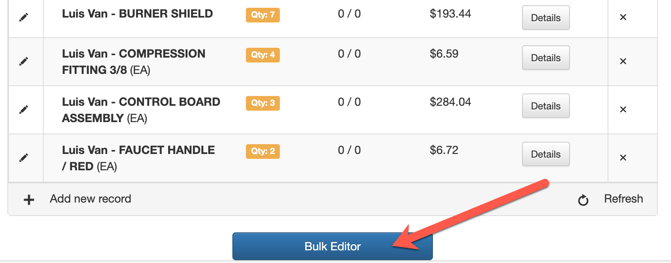
Step 5:
Click directly in the cell to update quantities or costs of inventory. Save.
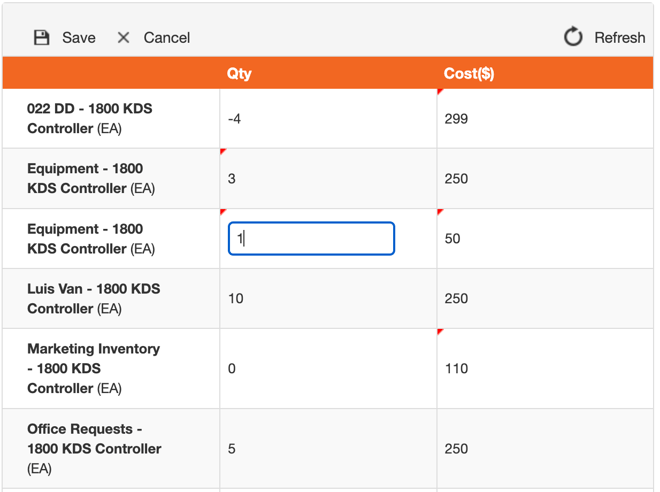
Note:
You can also run a report to view your inventory summary. Go to Dashboards/ Reports, select Inventory Summary and filter the information to run the report with the information you are looking for.