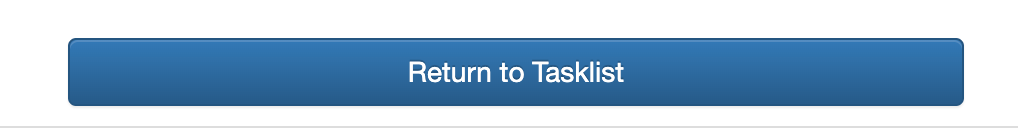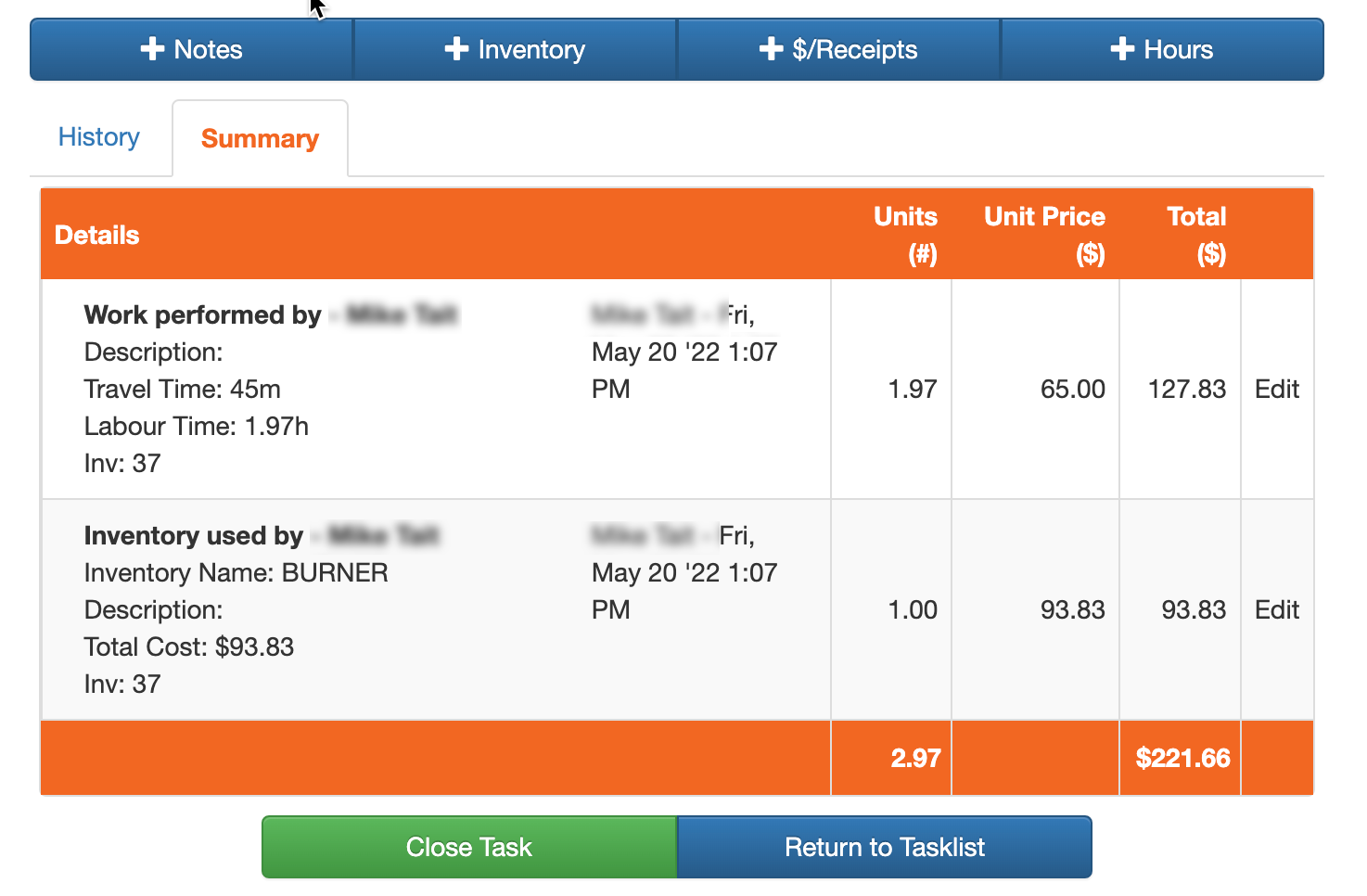Technicians: Closing a Task
Step 1:
After you've logged all parts, receipts, and hours worked, review the invoice Summary to make sure everything is accurate.
Step 2:
Once ready, at the bottom the screen, select Close Task.
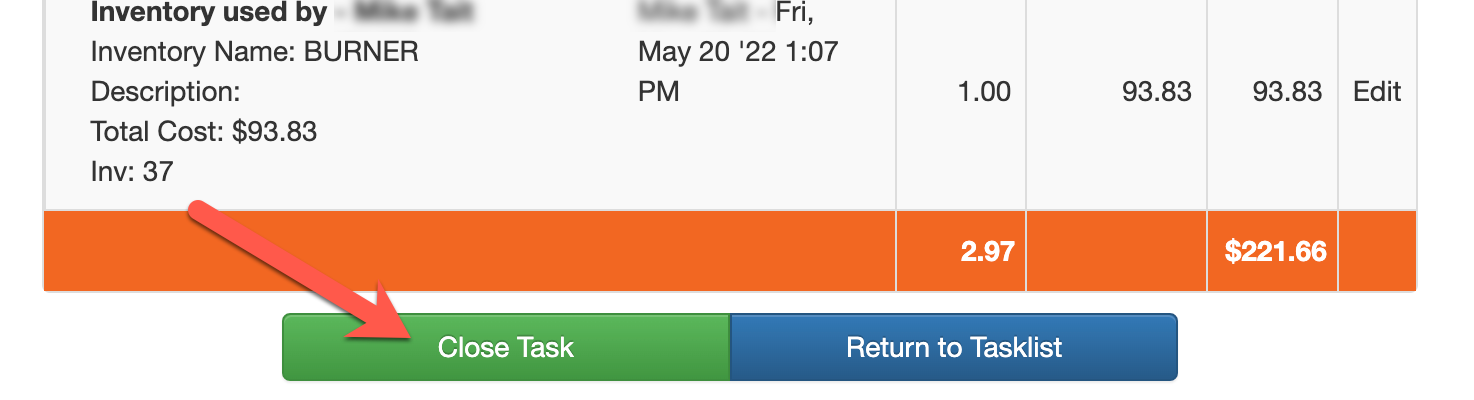
Step 3:
Confirm you'd like to close the task.
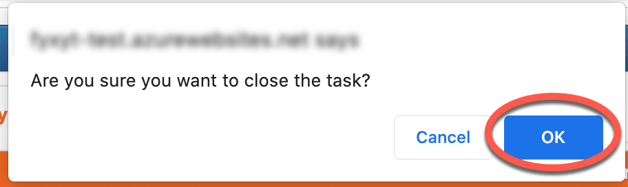
Step 4:
The task status is now 'Closed'. At the bottom of the screen, select Return to Tasklist.