Technicians - Adding Checklists to Timesheets
If you are a technician with timesheets enabled, you can log your time against completing a checklist.
TStep 1:
Complete the Checklist as you normally would. In the Other dropdown, select Log Hours.
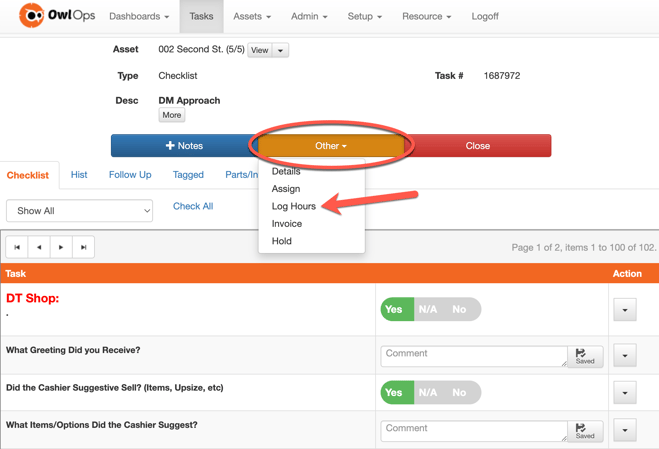
Step 2:
Confirm (or enter the correct time) that it took to complete the checklist. Save.
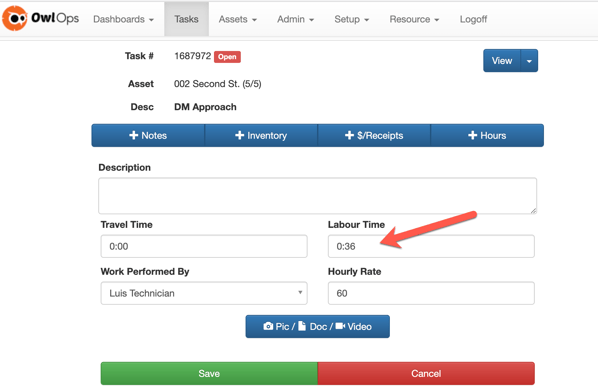
The time logged on the checklist will now appear on your daily timesheet.