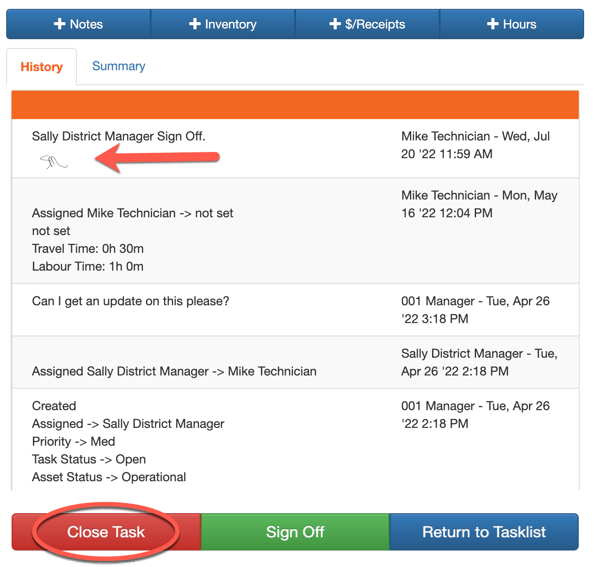Technicians: Task Sign Off
Step 1:
If you are required to have a manager / supervisor sign off when a task is completed, select the Sign Off option.

Step 2:
Select the name of the person signing off from the Signed By User dropdown and allow them to draw their initials/ signature. Save.
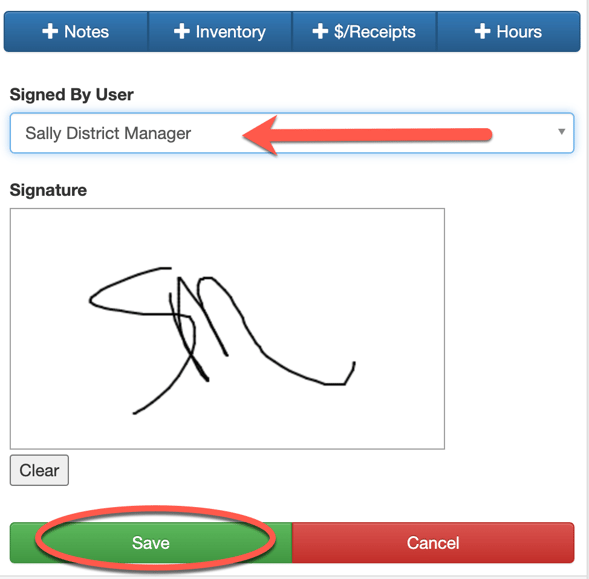
Step 3:
You'll now see their initials included in the task history. Once ready, Close Task.