Technicians: Checking Out
When leaving a restaurant or location...
When YOU ARE LEAVING a restaurant/location (have exited the building or in your vehicle ready to leave), be sure to CHECK OUT.
This adds a timestamp to your timesheet and helps allocate your time appropriately.
There are two ways you can Check Out of a location.
OPTION 1:
Step 1:
Once you have closed or finished updating a task, select Return to Tasklist at the bottom of the screen.
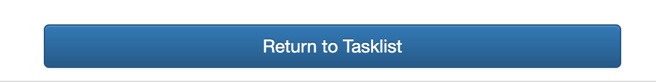
Step 2:
You will be prompted to Check Out. If you're leaving the location, select Yes, Check out.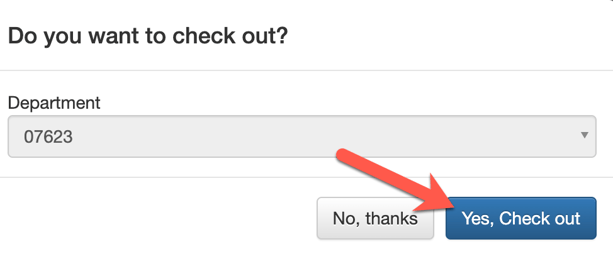
OPTION 2:
Step 1:
Select the dropdown to the right of the Clock Out and select CHECK OUT.
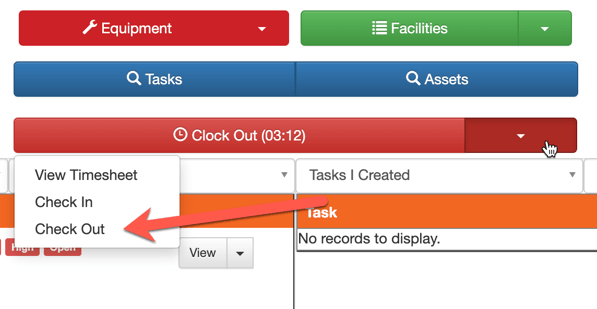
Step 2:
Confirm you are checking out of that location.
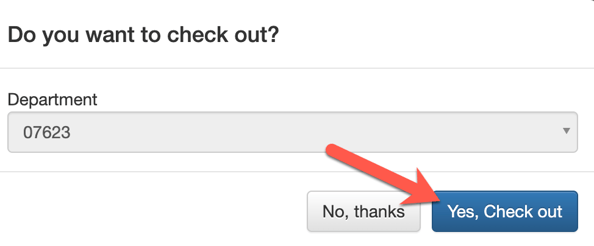
Step 3:
Proceed to your next location.