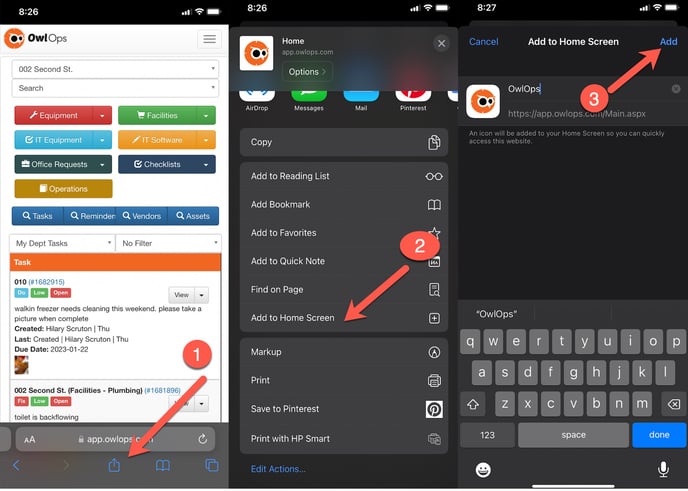Setting up OwlOps on Your Smartphones/Tablets
Easy Access for Apple, Android, or Any Device
Exciting news! OwlOps is now ready for you to download on both the App Store for Apple devices and the Play Stores for Android.
Head over to OwlOps Mobile App Download to get your hands on the app today.
Step 1
Go to https://app.owlops.com
Step 2
Log on using your Email and Password and make sure to click the Remember Me checkbox and then click Submit.
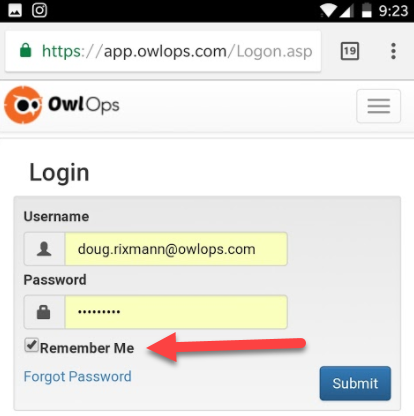
Android Phones/Tablets
Once on the OwlOps Home screen, follow these three steps to complete the setup:
- Click Chrome's setup dots (three dots in the top right corner).
- Click Add to Home screen
- Click Add
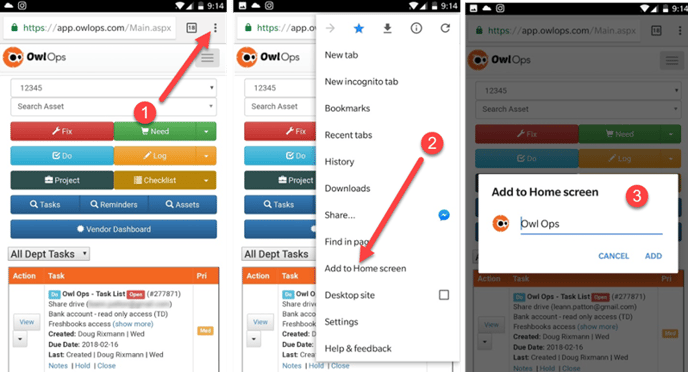
iPhones/Apple Devices
Once on the OwlOps Home screen follow these three steps to complete the setup:
- Click Safari's "Share Page" icon
- Click Add to Home Screen
- Click Add