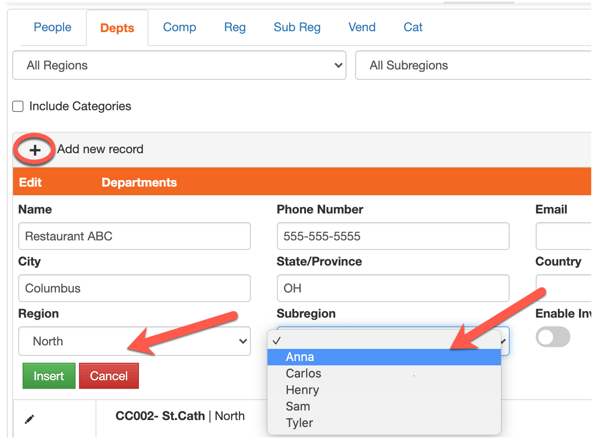Setting Up Regions / Subregions
If your restaurant alignments include multiple Regions or Districts, you can set these up in OwlOps. This is useful for task filtering and reporting purposes.
To set up Regions and Subregions, follow these steps:
Step 1:
Go to Setup/ Regions.
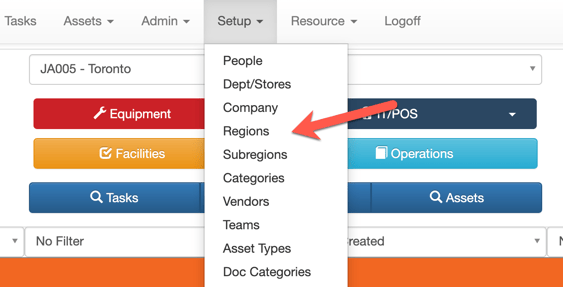
Step 2:
Add the names of your Regions and select the user responsible for that region (if applicable).
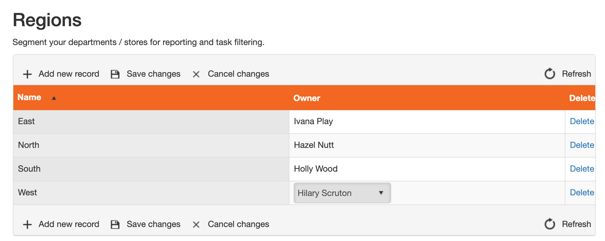
Step 3:
To set up subregions, go to Setup / Subregions and follow the same steps.
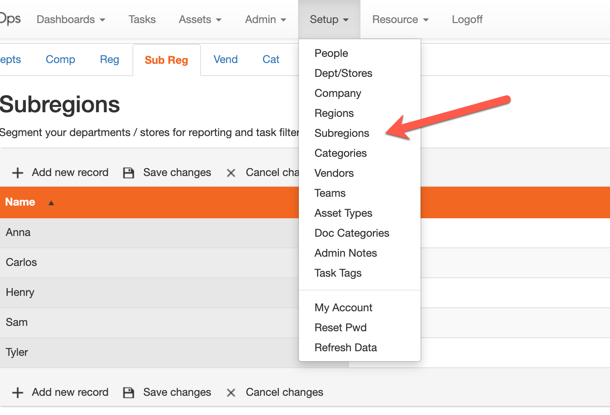
Subregions are often segmented by District Manager's locations.
Step 4:
When adding a new department / restaurant, you can add them to the respective regions / subregions which will allow for easy task and reporting filtering.