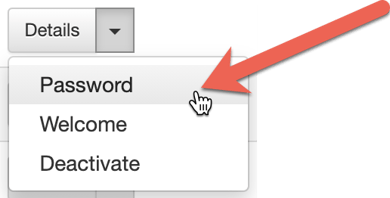Sending a Password Reset Link (ADMIN)
If an existing user is not able to reset their password, you (as an administrator) can send them an email that will prompt them to reset their password.
To send a password reset link follow these steps:
Steps:
- Go to Setup / People
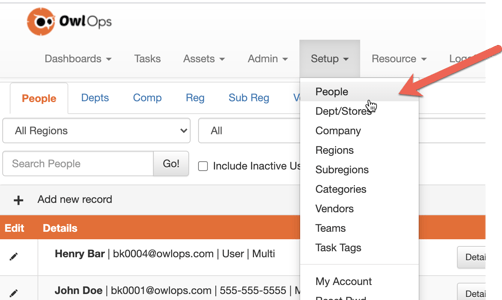
- Find the person you would like to send the password reset email to. In the Details drop-down, select Password. An email will be sent to the user providing instruction on how to reset their OwlOps password.