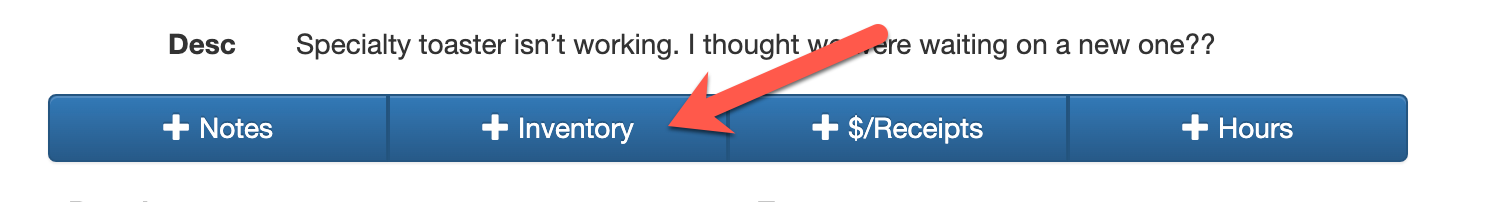*NEW* - Searching for Inventory
Search by Brand, Type, and/or Keyword or Part Number.
Steps:
1. Select +Inventory.
2. When searching for inventory, you can refine the number of inventory items that appear by filtering by Brand, Type of inventory, and / or by searching by keyword or part numbers.
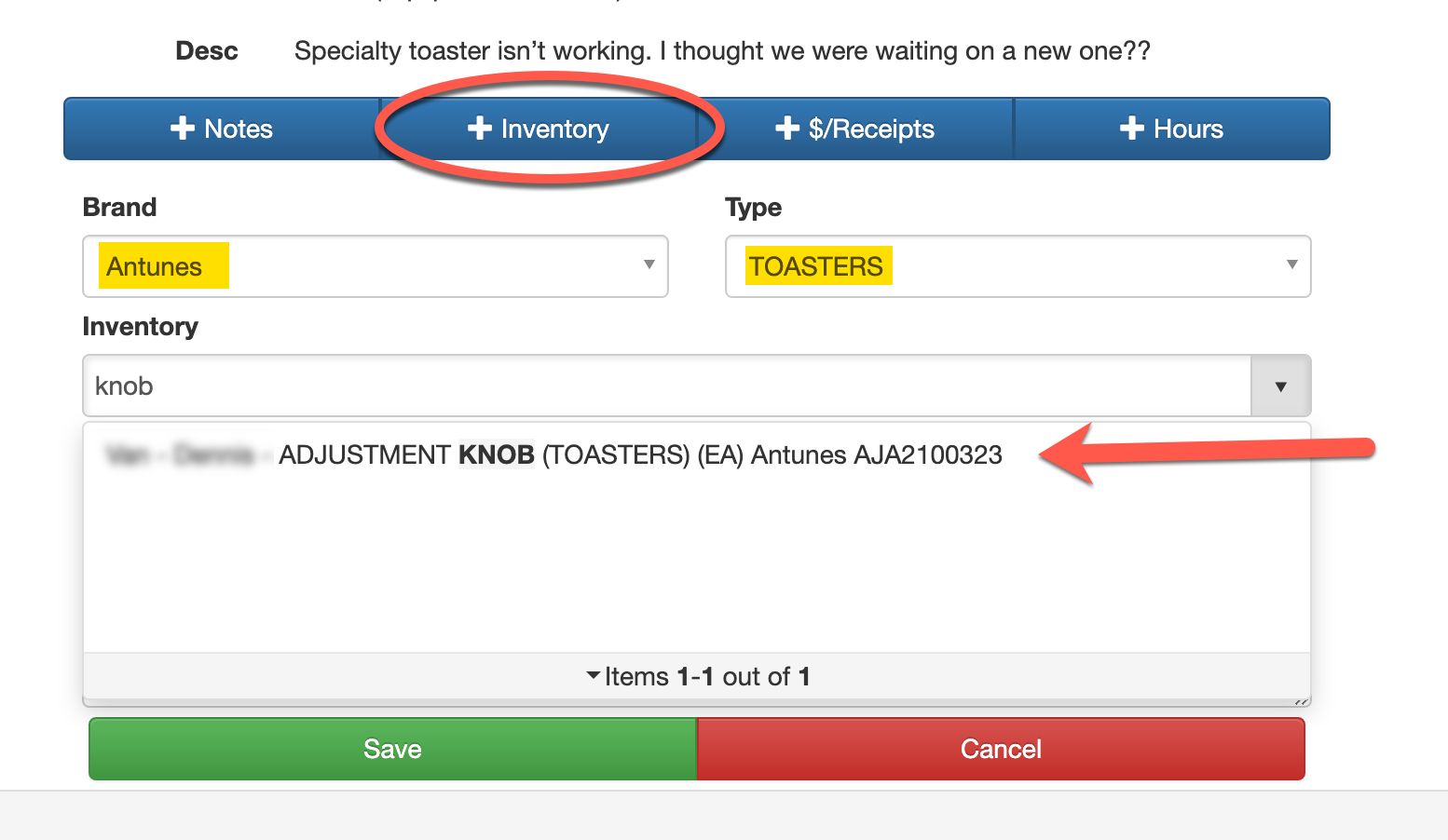
3. Complete the following:
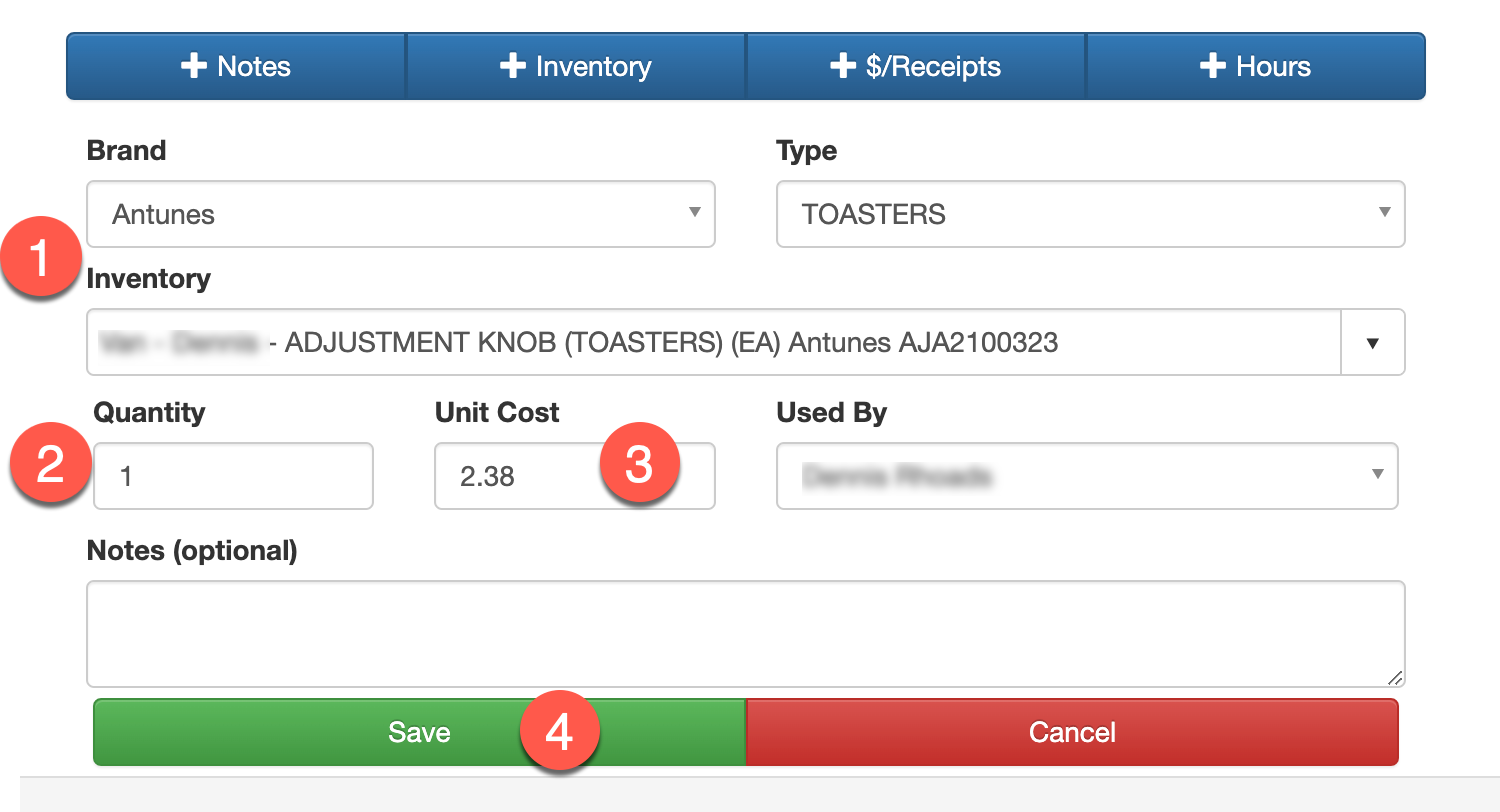
- Select the correct inventory part using the various search filters.
- Add the quantity used.
- Check that the cost is correct.
- Remember to click SAVE after each item you add.
3. If multiple inventory parts were used, repeat this process by selecting the +Inventory button again until all parts are added.