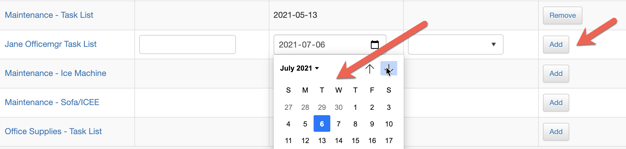Implementing Schedule Templates
Search for and implement one of our schedule templates in your preventative maintenance routines.
OwlOps has created several schedule templates that you can easily access and enable within your organization. To access and add schedule templates, follow these steps.
Steps:
- Go to Resource/Schedule Templates.
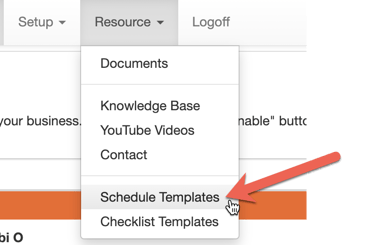
- Based on your restaurant/industry, you will find examples of schedule templates that you can enable and incorporate in your management routines. To set up a schedule template click Enable.
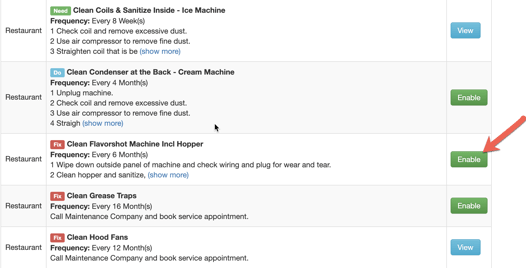
- You can now edit, schedule, and assign the schedule to specific departments/restaurants.
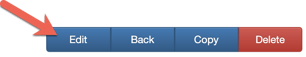
- Edit the schedule template to customize your schedule frequency preferences.
- IMPORTANT: Once the schedule is created it will not run until you Add the departments/restaurants/assets that you want the schedule to be assigned to. On this page you can also edit the dates that the schedule runs.