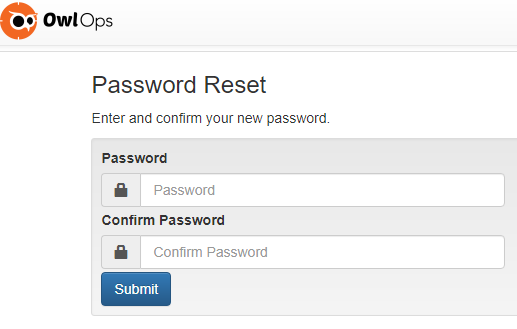Resetting Your Password
If you've forgotten your password, follow these steps to get you access to the system:
Step 1:
1. Go to the login page https://app.owlops.com
2. Click on Forgot Password
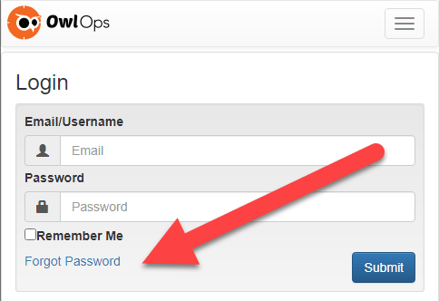
Step 2:
Follow the instructions to request a Password Reset
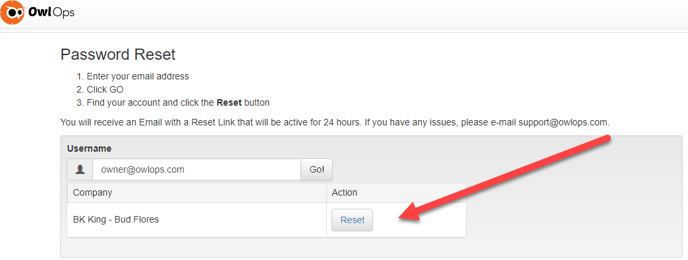
Step 3:
Check your Email for the Password Reset link (check your Junk/Spam folders).
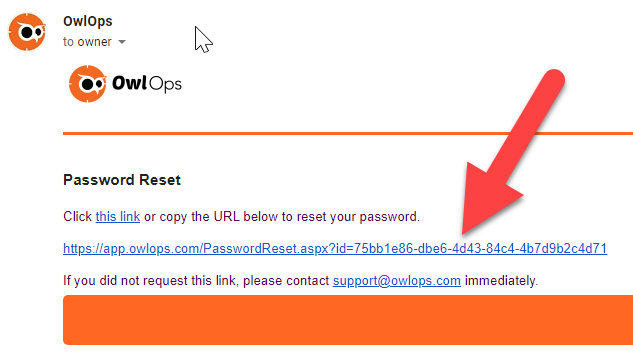
Step 4:
Create a new Password and Confirm Password and you'll get access to OwlOps.