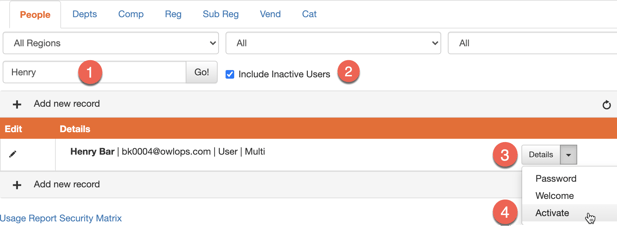Removing / Deactivating a Person
Deactivate a user who no longer needs access to the system.
If your team has changed and you no longer need someone to have access to OwlOps, follow these steps to deactivate an account:
Steps:
- Go to Setup / People
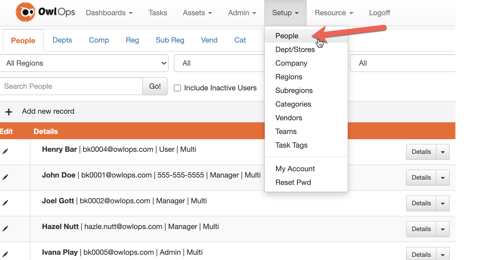
- Find the person you are looking to remove and in the Details drop-down, select Deactivate.
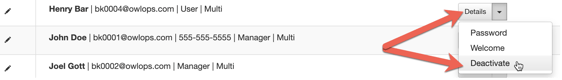
- This person's account will now be deactivated and they will not have access to the OwlOps system. You can easily reactivate this account by searching the person/account name, selecting the Inactive Users check-box, selecting the Details drop-down, and Activate