Re-Assigning Tasks
Get your team involved by assigning or re-assigning tasks to them.
To re-assign a task, watch this video or follow these steps:
Steps:
1. From the dropdown, select "Assign".
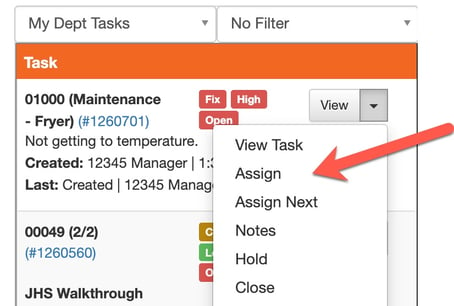
2. Assign it to the appropriate team member, third-party vendor. Add Notes. Save.
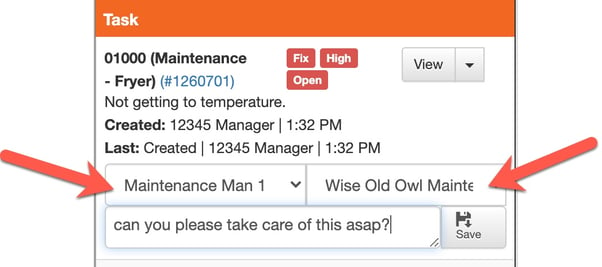
3. Once you click Save, notifications will be sent to:
- The person who created the task
- The new person who is assigned to the task
- Anyone who has updated the task