OwlOps - Multilingual Support (Android - Chrome)
Step 1:
Sign into your OwlOps account.
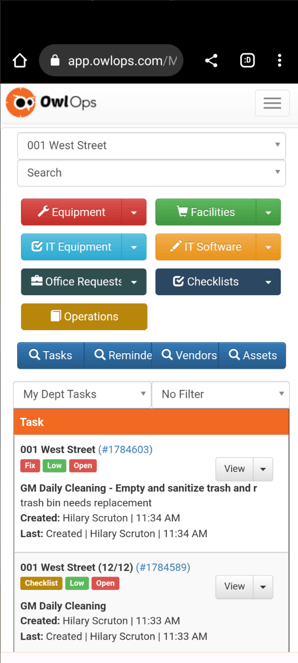
Step 2:
Select the 3 dot menu on the top right corner.
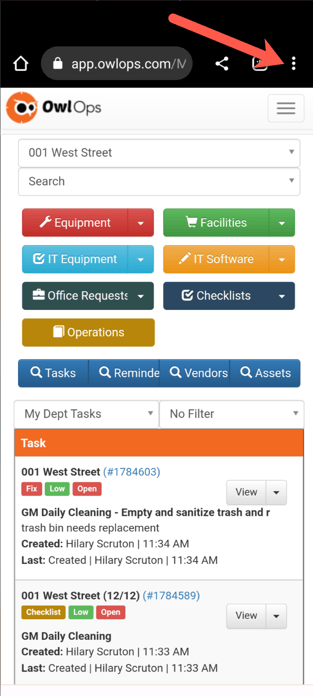
Step 3:
Select "Translate".
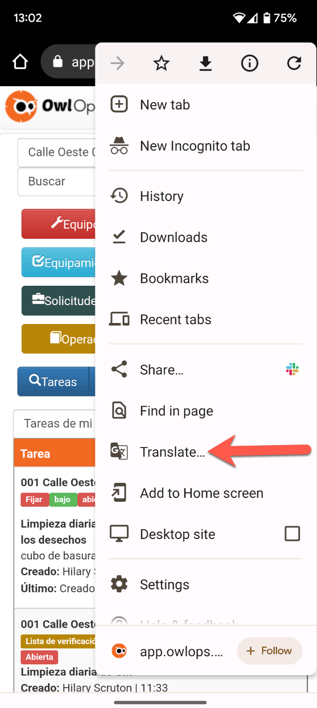
Step 4:
At the bottom of the screen, select the language you want to translate. If your language doesn't appear, you can select "More Languages".
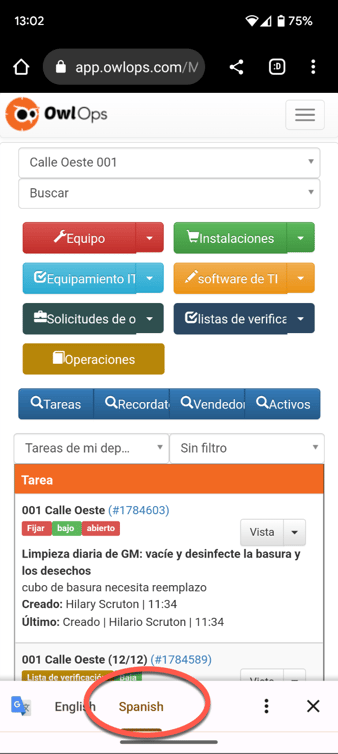
Step 5:
From the 3-dot menu at the bottom, select "Always translate pages in [language]" OwlOps should now be translated in the preferred language.
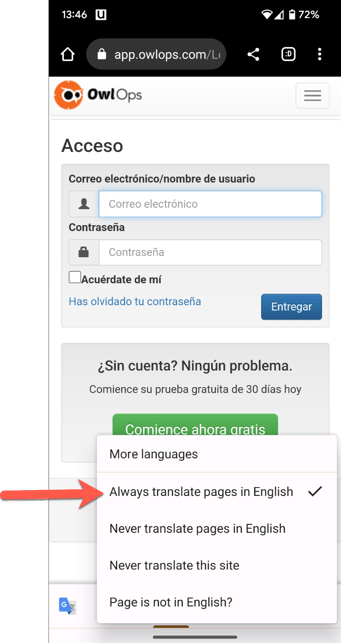
NOTE: Translations on OwlOps are provided by Google Translate. We are not responsible for any errors or issues with translations. Please review translations carefully and consider seeking assistance for important communications.