OwlOps for Vendors - How to Submit an Invoice
Attach an invoice directly to a task when work is completed.
Step 1:
From the task page, select Invoice.
Step 2:
Add the invoice number, notes, total cost, and attach the invoice or take a picture of the invoice. You will NOT be able to close the task until documentation of the invoice is included.
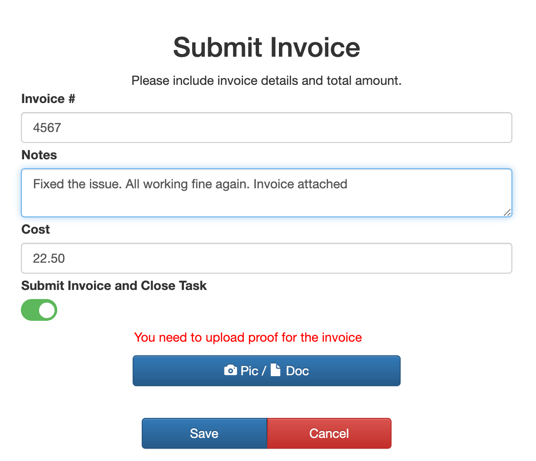
It's important to note that every restaurant group runs their operations differently. You should communicate directly with your customers to be clear on their expectations for you with invoice documentation.