Technicians - Logging Miscellaneous Time
Allocate time for miscellaneous duties ("Other Activities") that are not directly related to an OwlOps task. This will help to keep timesheets more accurate.
Step 1:
From the dropdown beside the Clock Out button, select Other Activities.
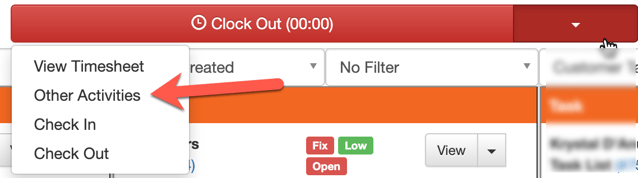
Step 2:
Add notes to expand on the miscellaneous task. Add the time spent completing the task.
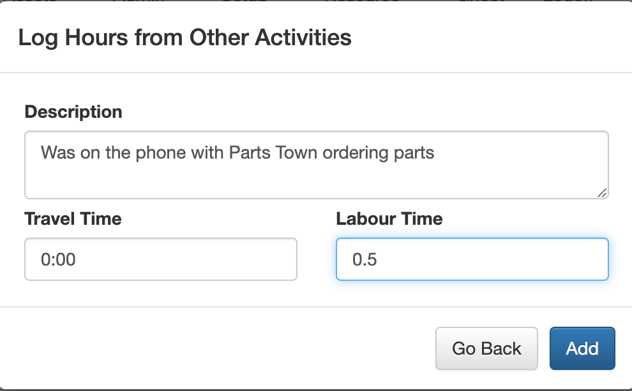
Examples of Other Activities could be things such as: counting inventory, staff meeting, training, ordering parts, time spent at the Warehouse, etc.
Step 3:
The "Other Activities" time will be added and appear on the daily timesheet.