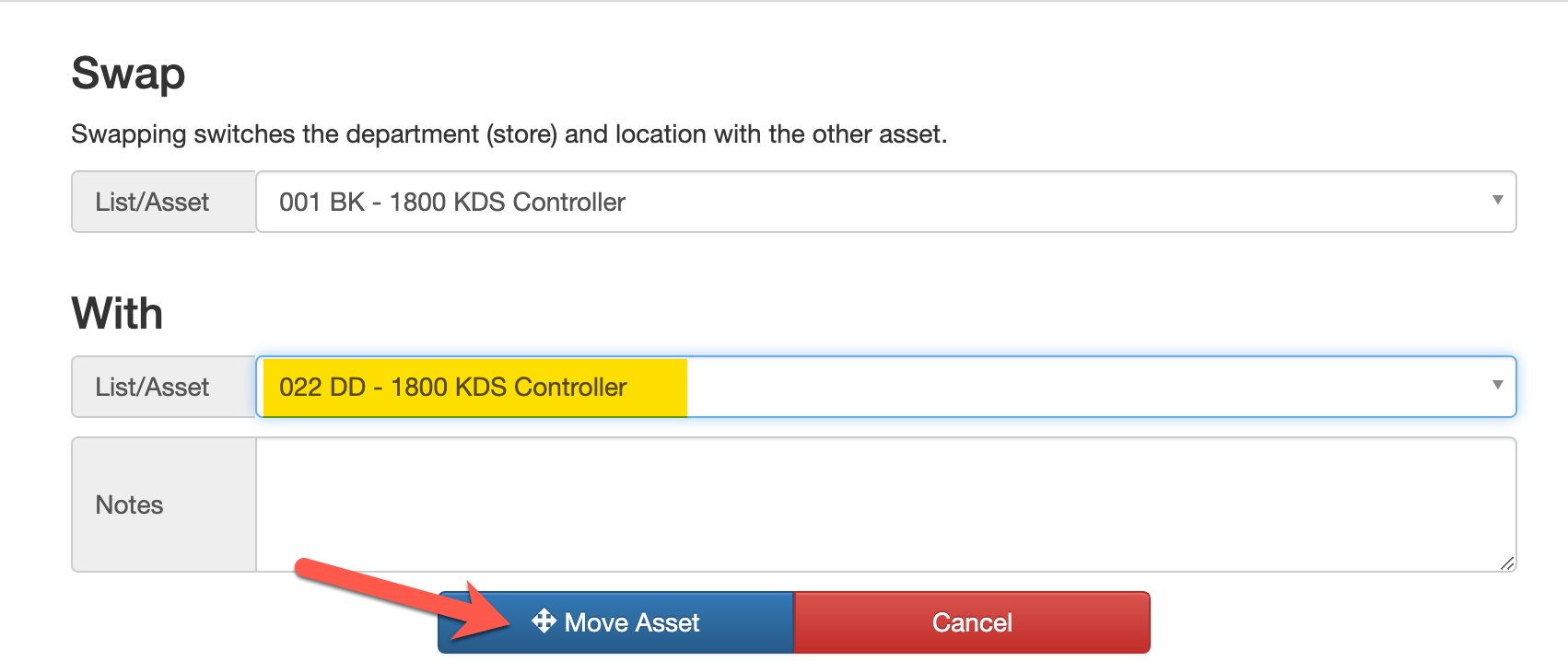Move or Swap Assets
Step 1:
Go to Assets / All Assets:

Step 2:
Find the Asset you are moving or swapping. View Asset.

Step 3:
If Moving the asset from one location to another, select Move. If Swapping the Asset between 2 locations, select Swap.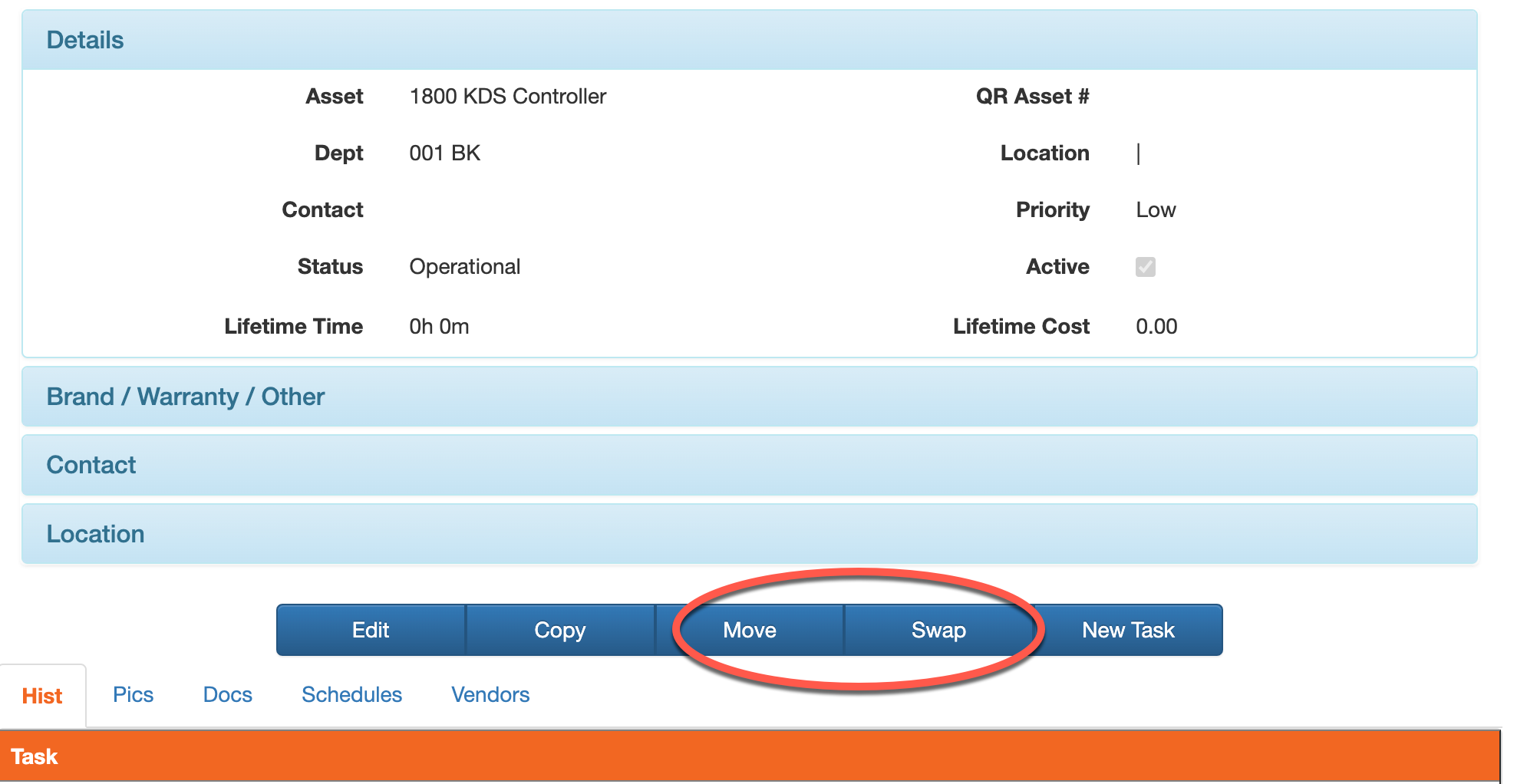
Step 4:
IF MOVE: Select the Department that you are moving the Asset to.
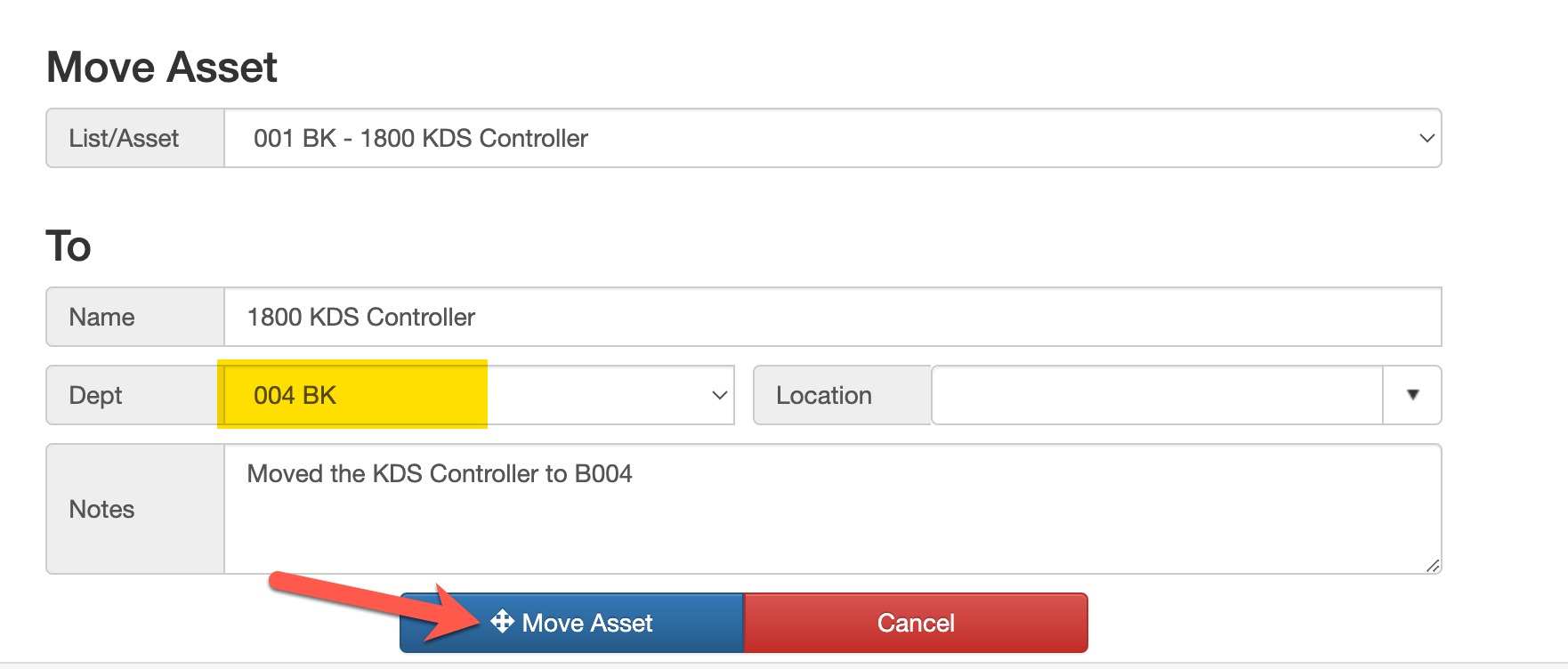
IF SWAP: Select the Asset that you are swapping with.