OwlOps - Multilingual Support (iPhone - Safari)
Step 1:
From your Safari browser, sign into OwlOps.
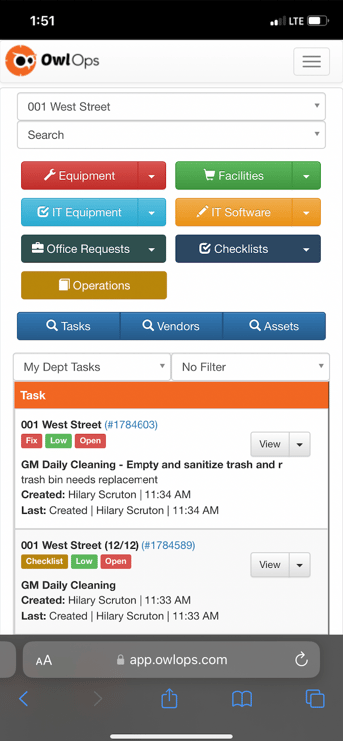
Step 2:
On the bottom left corner beside the search bar, select the "Aa" button
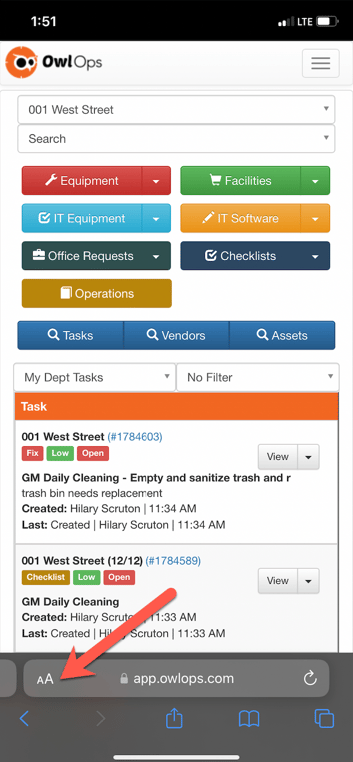
Step 3:
Select 'Translate to [language]'.
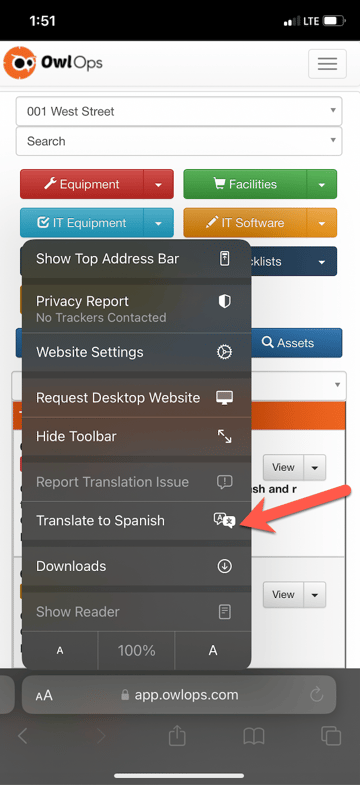
NOTE: Translations on OwlOps are provided by Google Translate. We are not responsible for any errors or issues with translations. Please review translations carefully and consider seeking assistance for important communications.
If you do not have Translate to [language] as an option, Go to Settings > General > Language & Region. Make sure the language you are looking to translate is set as a preferred Language.