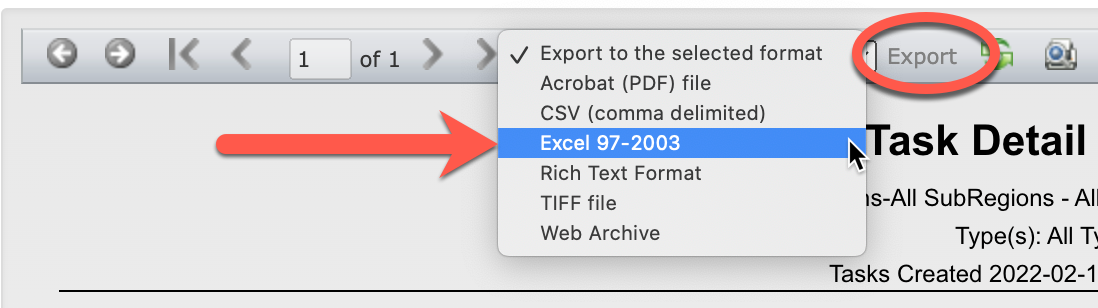Running Reports
OwlOps has various reports you can run to access information on your team and equipment.
Step 1:
Go to Dashboards / Reports.
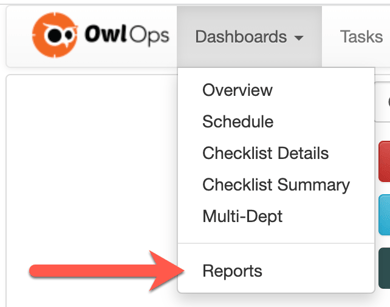
Step 2:
Select the dropdown to view the different reports you can select from.
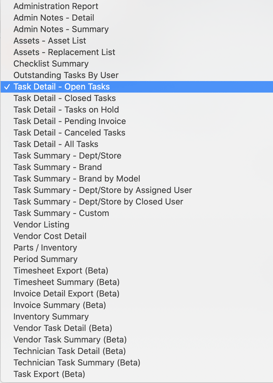
Step 3:
Use the various filters to refine the search based on the information you are looking for (dates, regions, categories, etc).
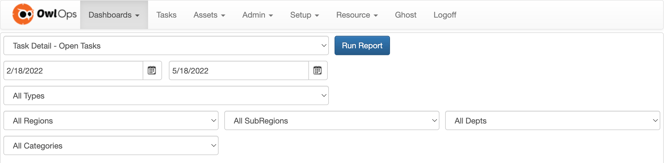
Step 4:
Run Report.
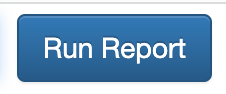
Step 5:
You can either view the report directly on the screen, or export it to your preferred format.