Setting Up a New Department or Restaurant
Add a new location / restaurant
Step 1:
Go to Setup / Departments.
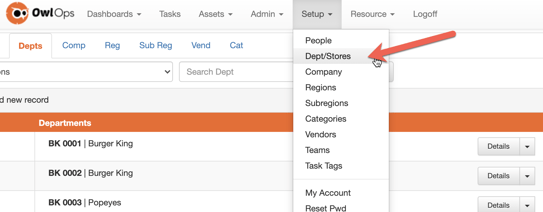
Step 2:
At the top of the page, select Add New Record. Fill out your new department information. 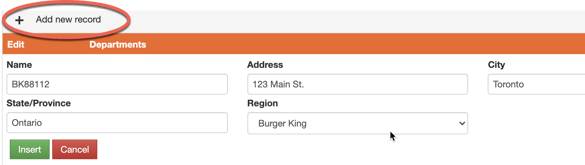
Step 3:
To set up the details of the department, find the department in your list and select Details.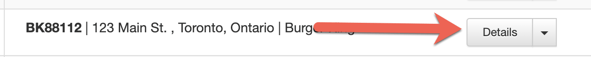
Step 4:
Under Security, be sure to select the people who require access to the new department.
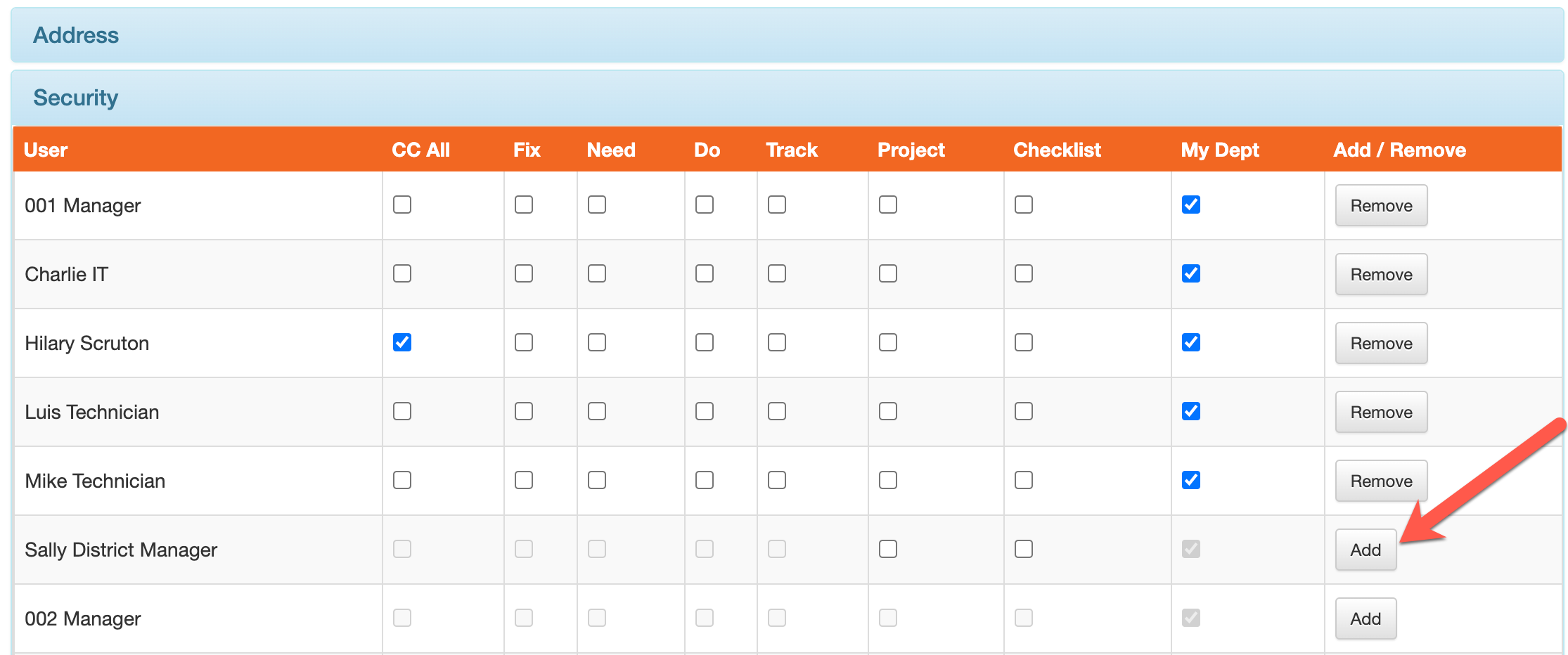
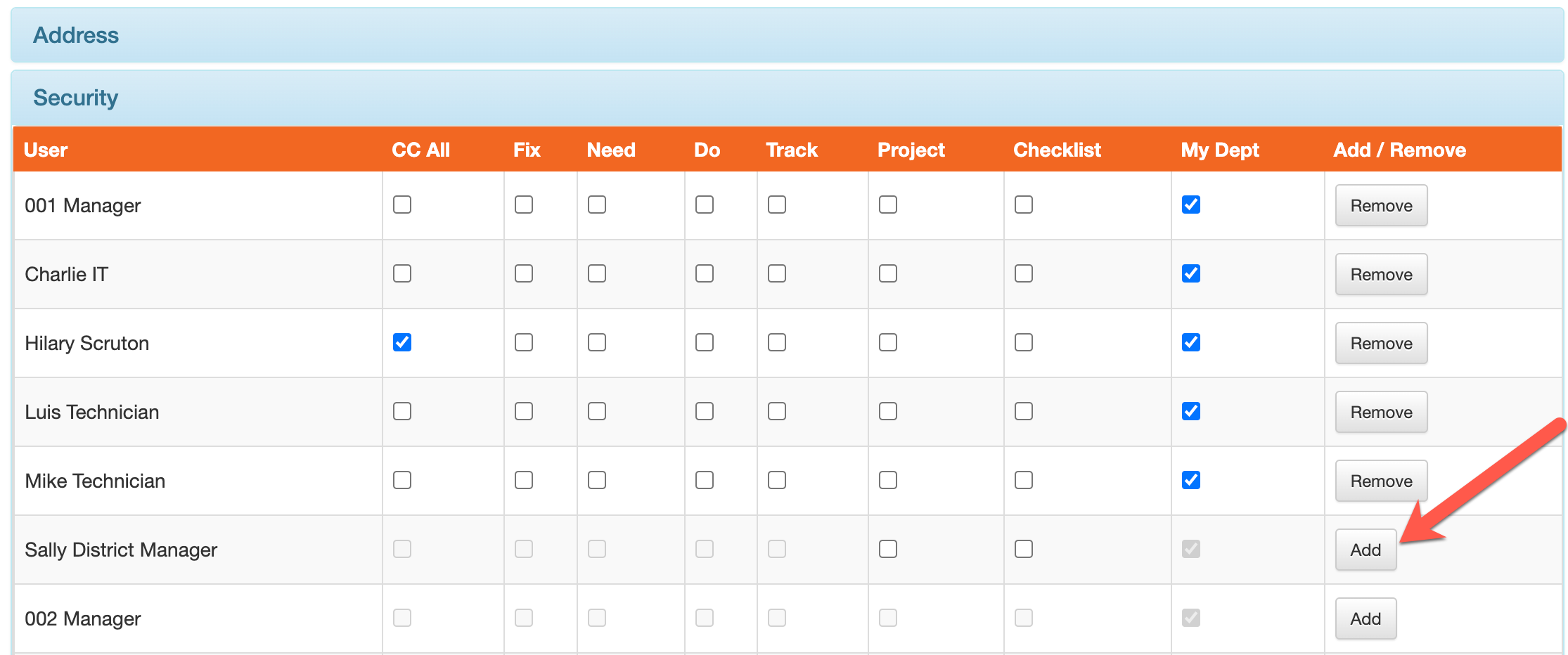
Add: If the restaurant is added but My Dept is not selected, you have access to see / create tasks for that location but will not see all activity on your homescreen.
My Dept: When 'My Dept' is checked off, you will see all activity of that location your OwlOps homepage
CC All: If selected, that user will receive notifications any time a task is created, updated, closed (even if they are not directly involved in the task).