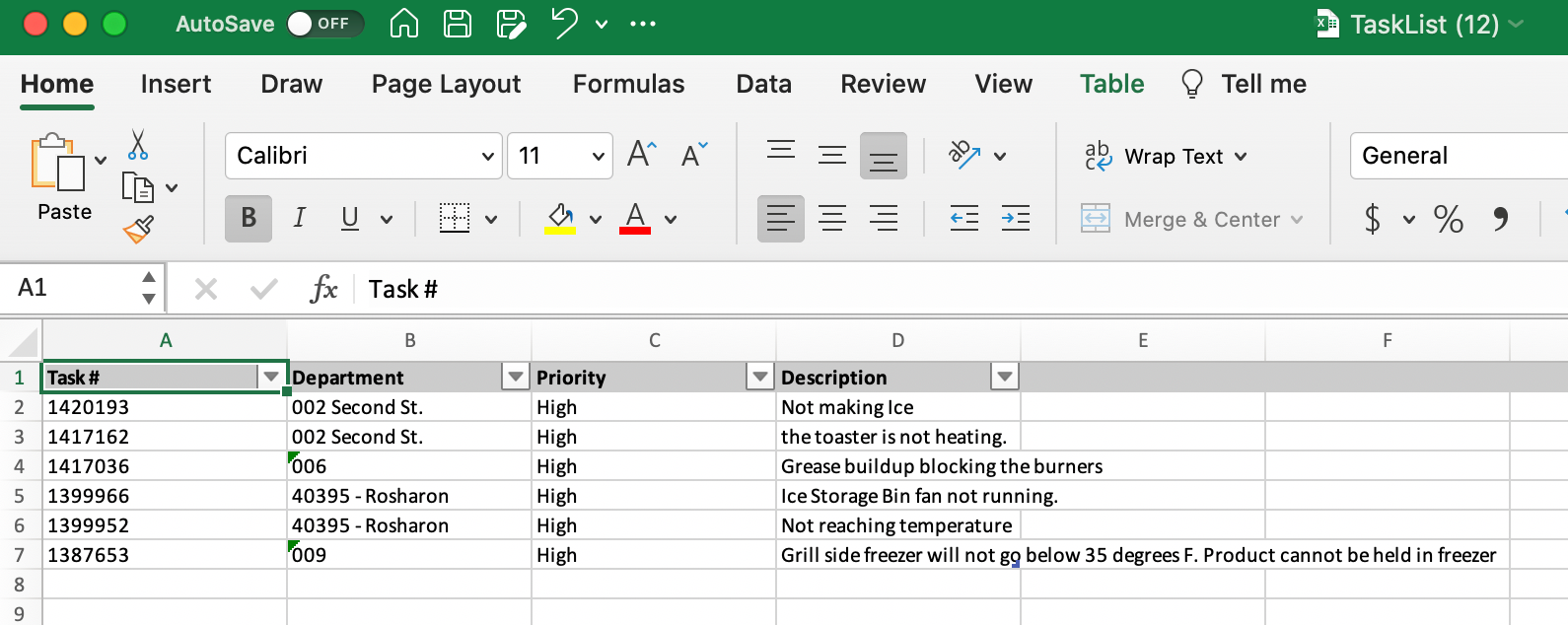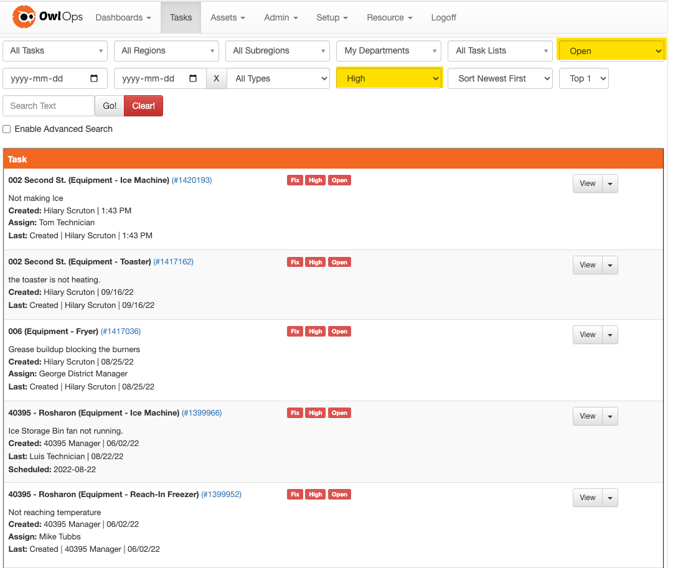Exporting Task Lists to Excel
Create custom filters to export to excel to easily access the information you need.
Step 1:
From the Tasks screen, set the filters to show the information you wish to view.
Step 2:
Scroll to the bottom of the Tasks screen. Here, you can either Export to Excel to include all information OR you can create a new filter to only include certain information.
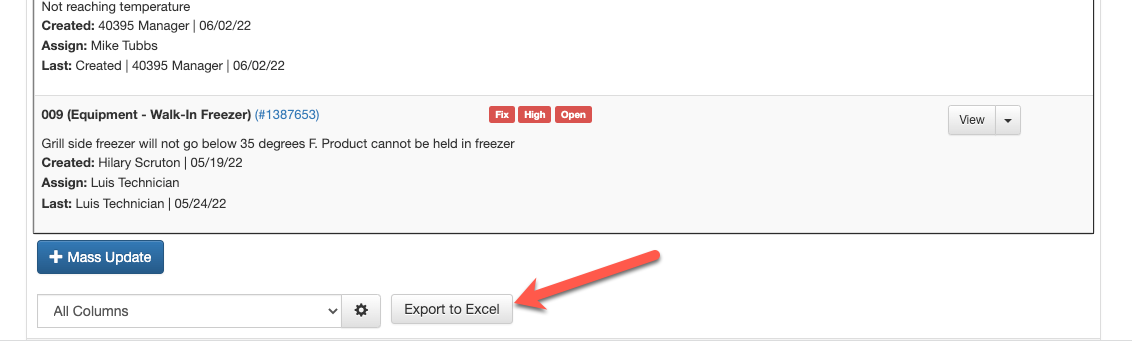
Step 3:
To create a custom filter, select the Settings icon.
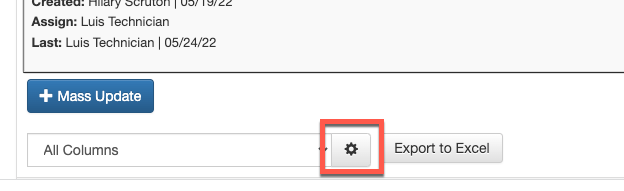
Step 4:
Give your filter a name. Toggle On any of the fields you wish to view on the Excel report. Add.
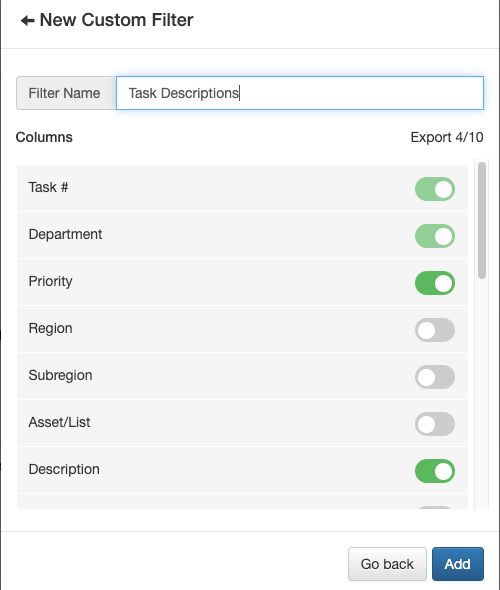
Step 5:
Select the custom filter in the dropdown and Export to Excel.
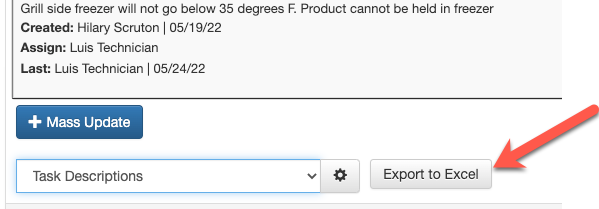
Step 6:
The report will be downloaded and available in Excel format.