Editing Invoices in Draft Mode
Follow these steps if you need to edit an invoice before it is sent to accounts payable
Step 1:
Go to Admin/Invoices.
Step 2:
Filter through according to Region/Department/Date. View the invoice you are looking to edit.
Step 3:
You will see a breakdown of all associated inventory, costs, and hours worked on that specific task.
Step 4:
Select the Edit icon on the left and adjust accordingly.
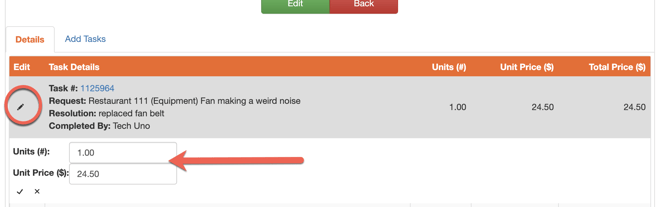
5. For instruction on how to generate invoice reports click here.