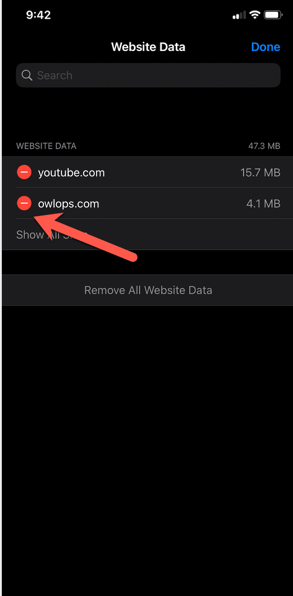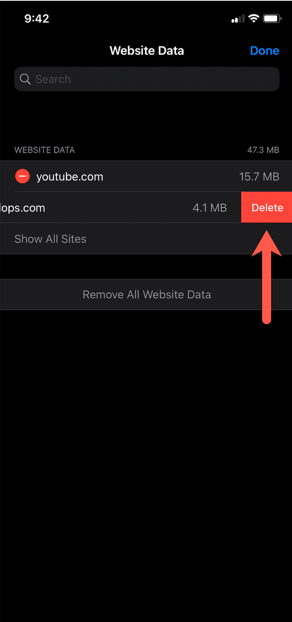Deleting Cache from iPhone or iPad
Deleting the cached data and history from your phone can sometimes alleviate temporary issues.
On your phone or tablet,
- Find Settings
- Find Safari
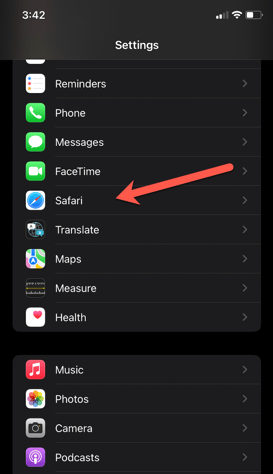
- Find Advanced (generally at the bottom)
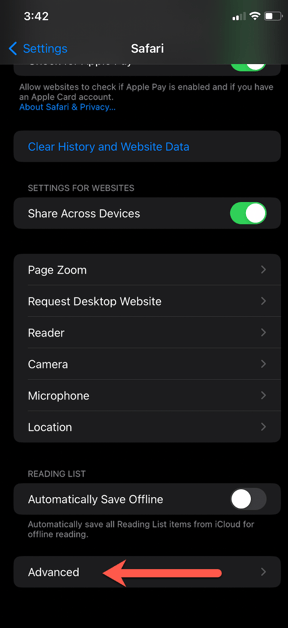
- Find Website Data
At this point you should see a list with owlops.com or you can search for it.)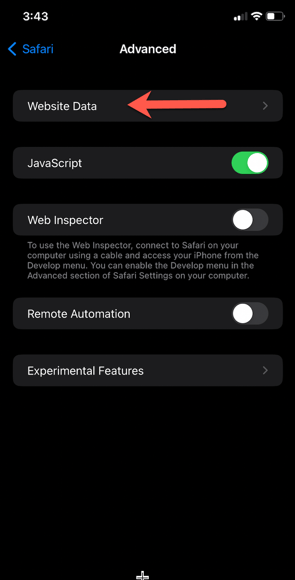
- Press Edit
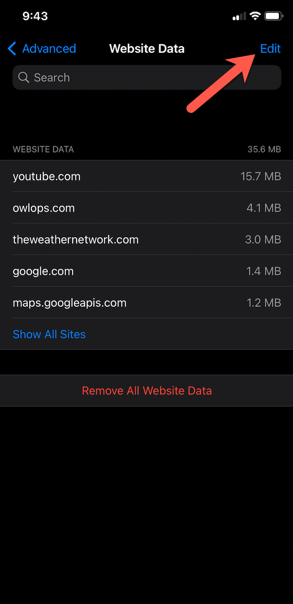
- 7. Press the RED (-) delete button