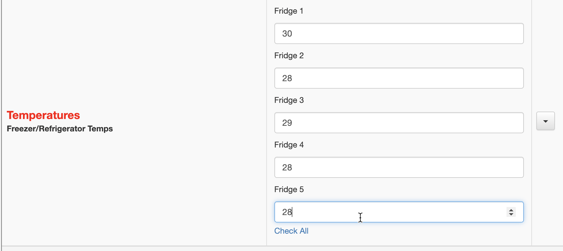Creating 'Grouped' Checklist Items
Set up Grouped checklist items when
When setting up your checklist in OwlOps, you can group of similar items or pieces of equipment that need to be recorded on. Examples: recording multiple refrigerator temperatures, cleaning various fryers, changing the filters on multiple pieces of equipment etc.
To set up Grouped items when creating your Checklist follow these steps:
Steps:
- Within Checklist design page, under the Type dropdown, select Group, fill out the other fields. Click Insert.
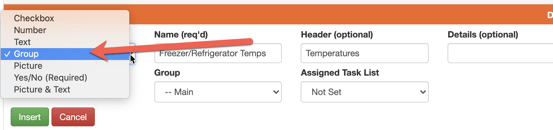
- Find the line item, and select Add/Edit Details.

- Enter the information for each item that you would like to be included in the grouping.

- After entering all of your groupings, you can preview how they will look on the checklist.