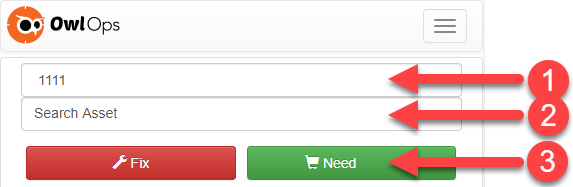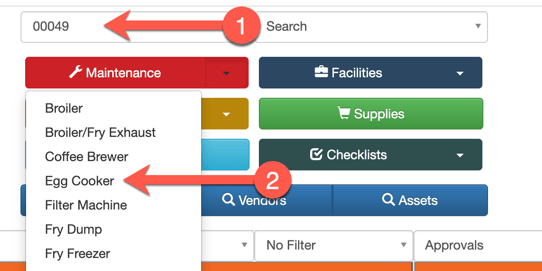Creating a Task
Create your first task as easy as text or email (don't forget to add a picture).
Step 1Select your Department/Restaurant/Store Step 2 (optional)Search for your equipment or asset that your are creating that task about. Step 3Select the type of task you are creating. If you need something Fixed, press "fix"; if you "Need" something, press "need"; etc. If your homescreen buttons include specific equipment types, select the piece of equipment from the dropdown. At this point, you'll be directed to the Task Creation page. |
OR
|
|
Step 4 Step 5Verify / change the person assigned. The default should generally be the right person. Step 6 (optional)Add picture(s) or documents. Step 7Press Save to complete the task. |
.png?width=310&name=creating%20a%20task%20-%202%20(1).png)
|