Communication Preferences
Configure how and when you'd like to receive email and SMS notifications.
Step 1:
1. Go to Setup / My Account.
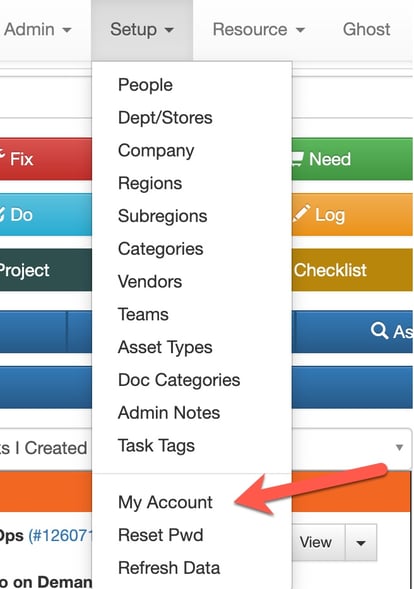
Step 2:
Under the Details dropdown, make sure your email and SMS is entered correctly.
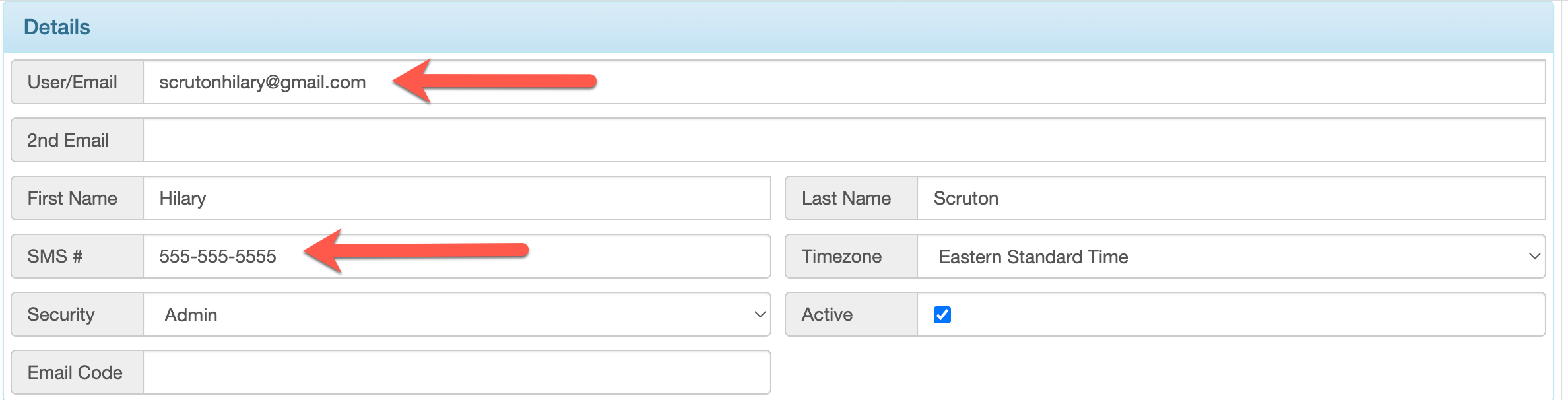
Step 3:
Under Email Me / Preferences, choose your preferences of communication and notifications.
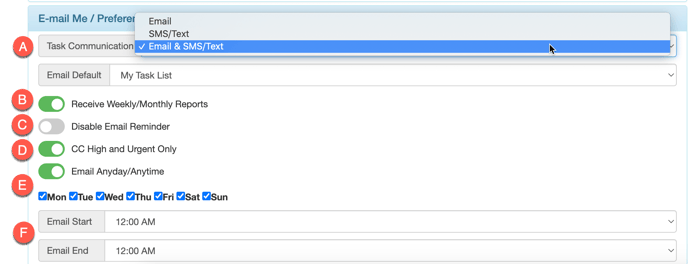
A. Task Communication: choose your preference of notifications (Email, SMS, or both)
B. Receive Weekly / Monthly Reports - Enable / Disable to receive default system reports.
C. Email Reminders - Enable / Disable to receive task reminder emails (if these are enabled, reminders are automatically sent every two weeks if the task has not been updated)
D. CC High and Urgent Only - Enable this if you would only like to receive notifications for tasks listed as high or urgent priority
E & F - Set the days of the week and times when you want to receive notifications