Cloning a Department
If you are setting up a new department that should have the same settings as an existing department, follow these steps.
Step 1:
Go to Setup / Department. Enter the new department's name and information. In the Clone From dropdown, select the existing department that you want your new department to have the same settings for.
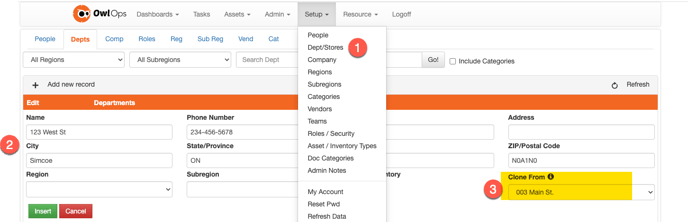
When 'Clone From' is selected, the new user will:
- Give the same people access in the new department
- Have the same setup and assignment defaults for categories/subcategories
- Have access to the same vendors