Cleaning Up / Canceling Multiple Tasks
Perform a "Mass Update" to cancel lagging tasks you no longer want to appear.
Sometimes it's easy to lose sight of the number of "Open" tasks you have. These can keep accumulating and become overwhelming. Stay on top of your open tasks with the Mass Update feature. To clean up and cancel any lagging tasks follow these steps:
Steps:
- Go to Tasks to view all task history. Use the various filters provided to refine your search to find tasks that you want to cancel.
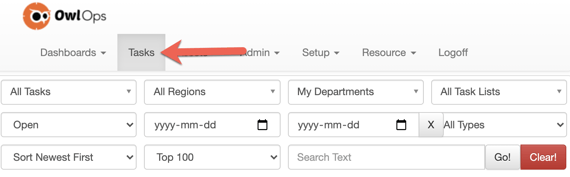
- At the bottom on the page click Mass Update.

- Select the tasks you wish to cancel (there is also a Check All option at the top of the page). Add any relevant notes. Under Status, select Canceled and Save to cancel all selected tasks (this does not send any notification once completed).
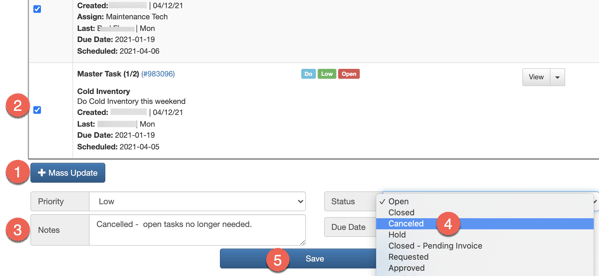
- The cancelled tasks will no longer appear as "Open" and also won't send any notifications of them being canceled.