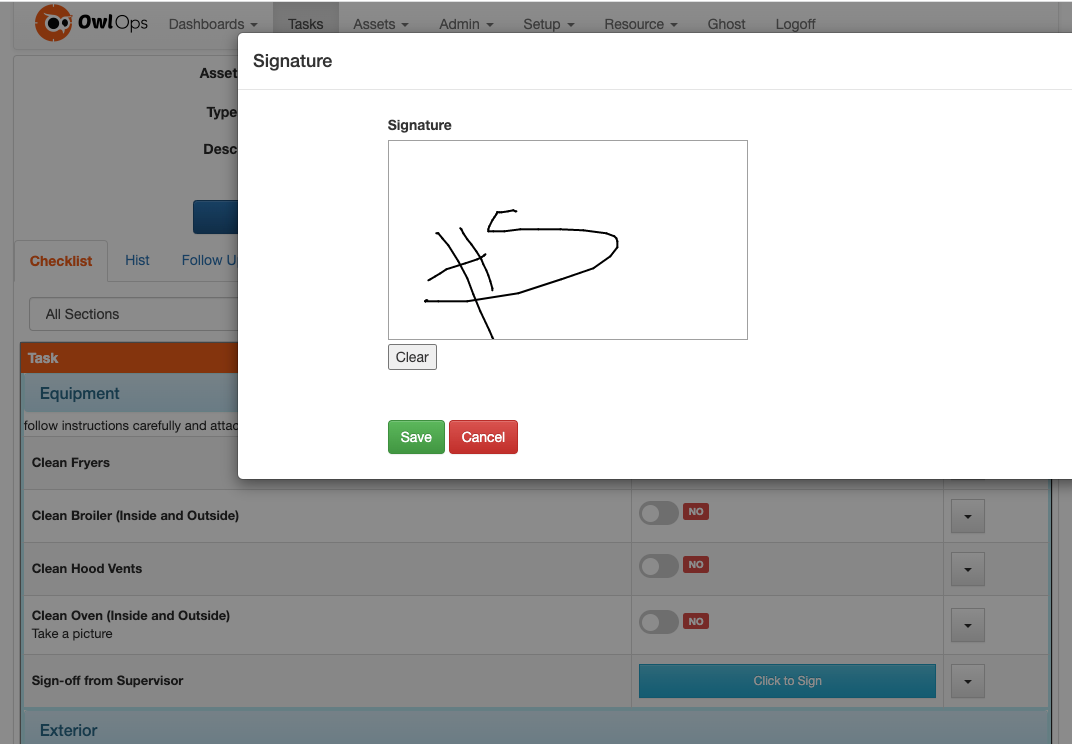Checklist Sign Off
Add a sign off field to your checklists so that supervisors can verify checklist completion
Step 1:
When creating your checklist, select the Type "Sign Off" where you want to add a sign off field. Add a Name and select Insert.
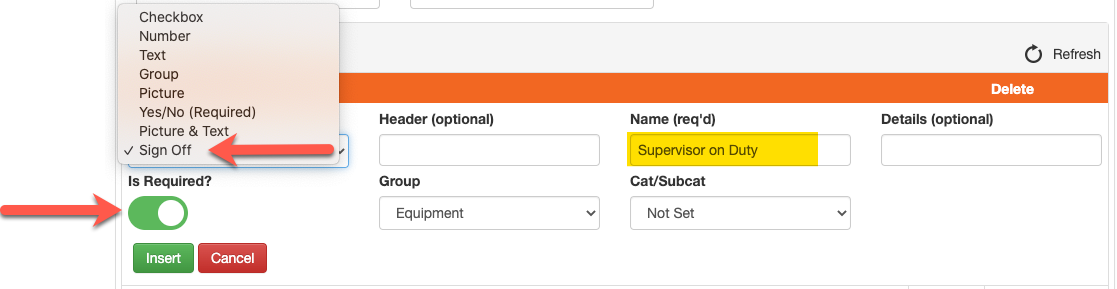
Note: If you turn on the switch 'Is Required', the user will not be able to close the checklist without this being completed.
Step 2:
When the user completes the checklist, the Sign Off box will appear and the supervisor can provide their initials and select Save. This will be displayed on the history of each checklist.