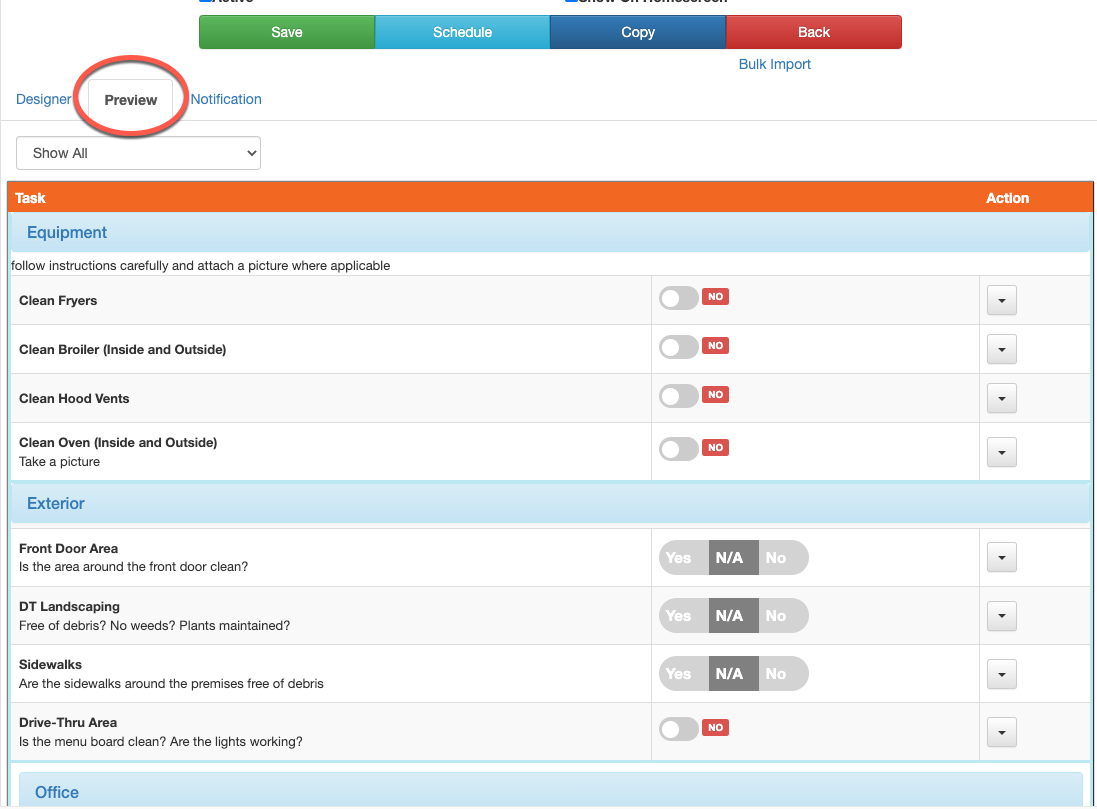Checklist Sections
Add sections to your checklists to easier group and filter information.
Step 1:
To add a checklist section, select +Add New Record, select the type Section.
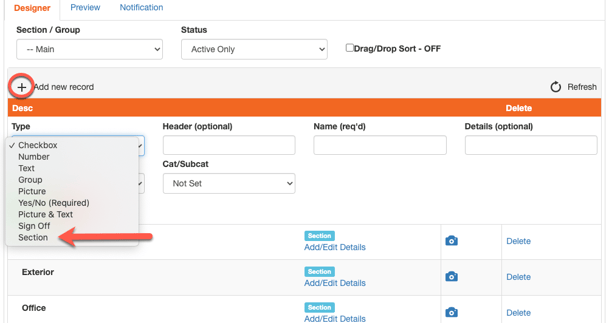
Step 2:
Provide the Name of section and any other description notes.
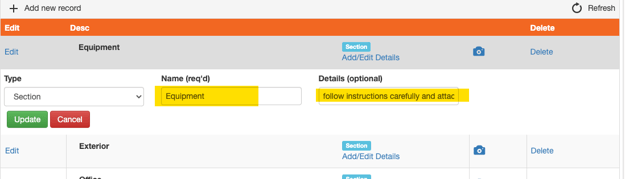
Step 3:
To add line items to your checklist section, select Add/Edit Details.
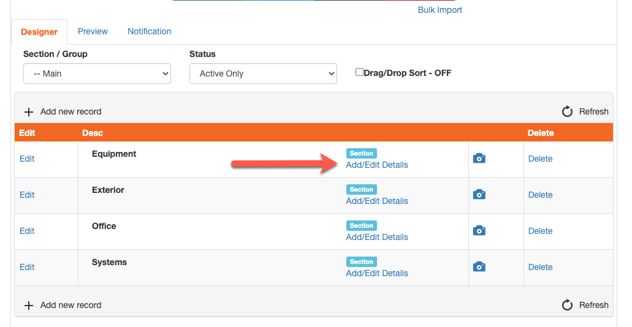
Step 4:
Add the line items that should be included within each section. You can always Preview the checklist to see how it will appear.