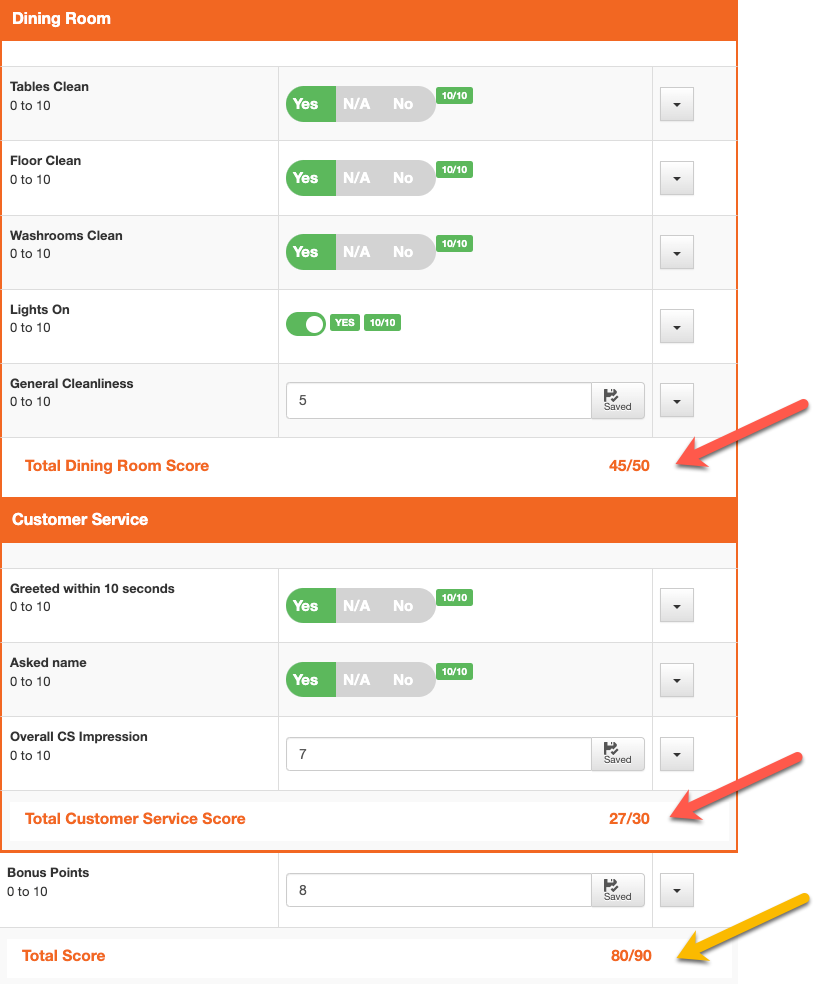Checklist Scoring
Create section and checklist totals on your checklists
Step 1:
Go to Admin / Checklists
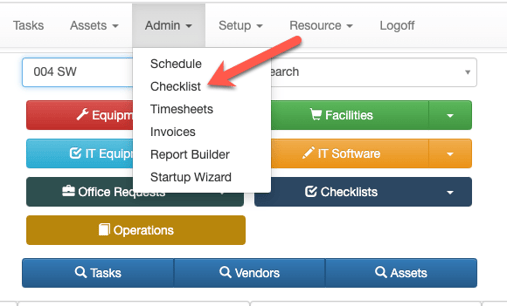
Step 2:
When creating a new checklist line item, you can add the line item type Scoring. Enter the appropriate information and then give your line item a Min and Max scoring volume.
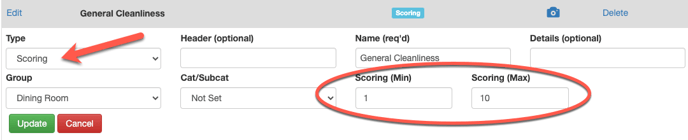
NOTE: You can also enable scoring on other checklist line item types.
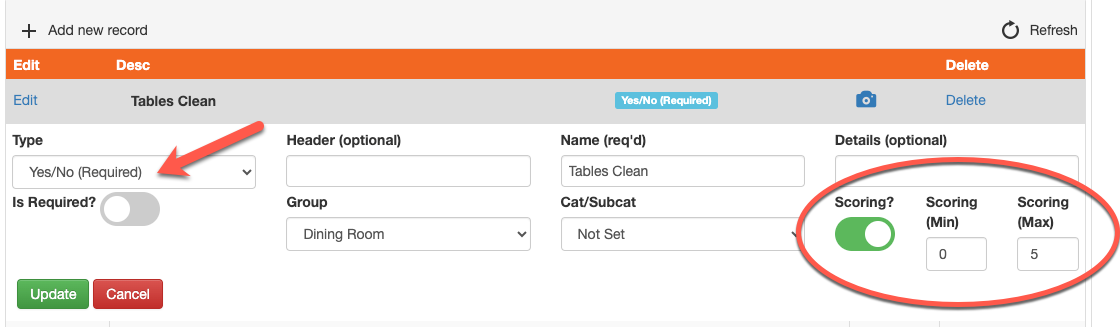
Step 3:
If your checklist has sections in it, each section will have a section total and the checklist as a whole will have a grand total.