Categories and Subcategories Workflow Assignment
Set up the people that should be assigned to each of your categories and subcategories.
If you have categories set up, you may want certain technicians to be the default assigned when a task is being created. You can this up at the category level (e.g. Equipment), by the subcategory level (e.g. just for 'Broiler' issues), and/or by specific locations (e.g. Tim should be the default for Equipment in one region, and Tom should be the default for Equipment in another region).
To setup your category and subcategory workflow assignments:
CATEGORY ASSIGNMENT:
Go to Setup/Categories. Under the Assign column, you can select the person who should be the default assigned.
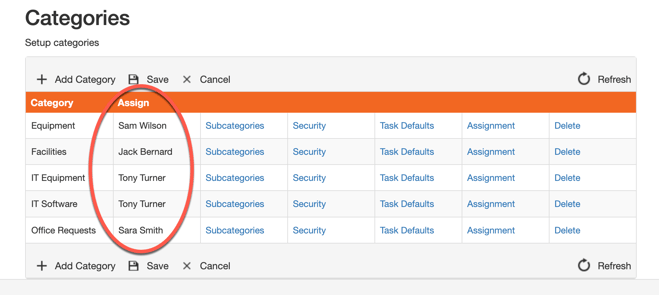
SUBCATEGORY ASSIGNMEMT:
1. Go to Setup/Categories. Select Subcategories for the Category you are looking to assign.
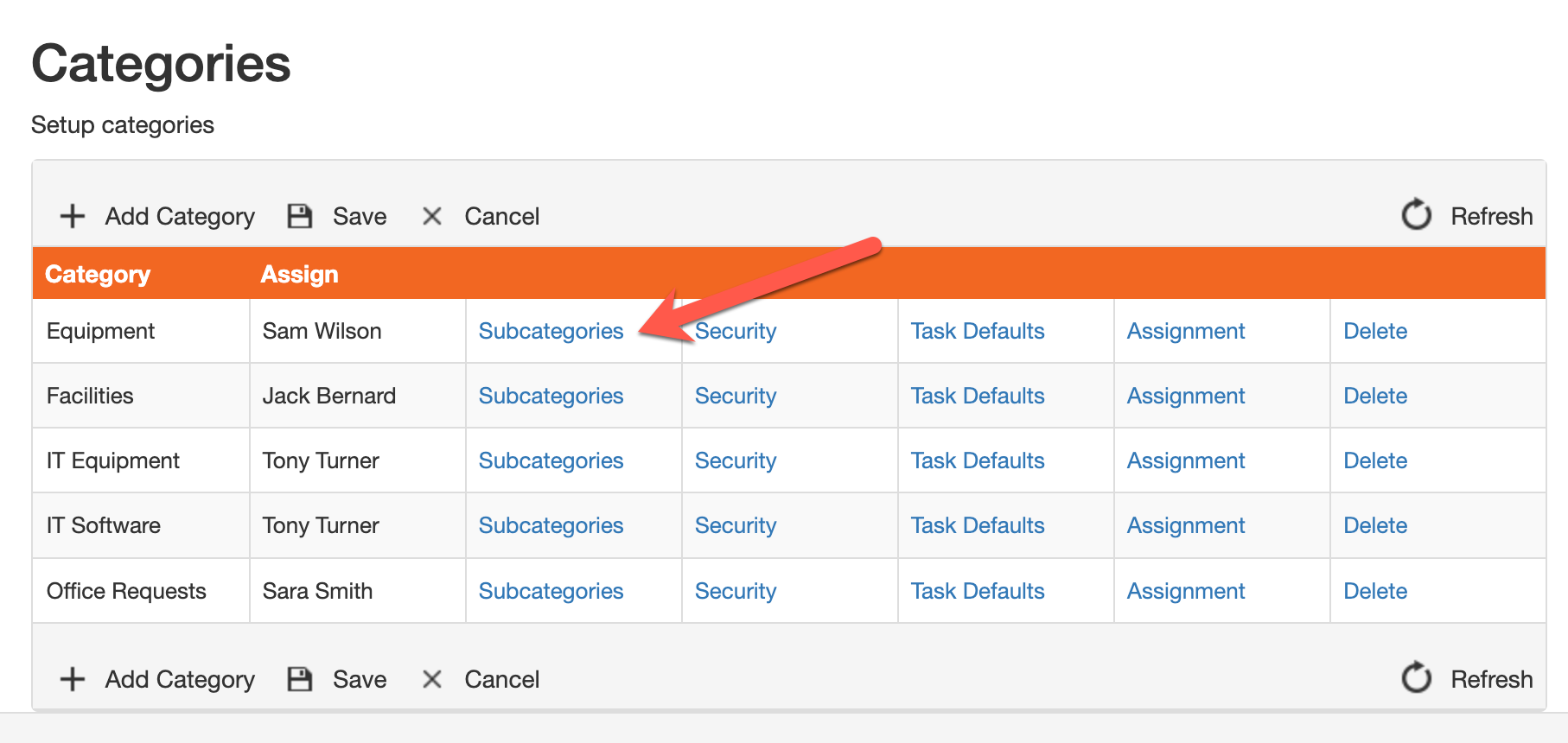
2. You can override the default for specific subcategories by selecting the person responsible in the subcategory Assign column.
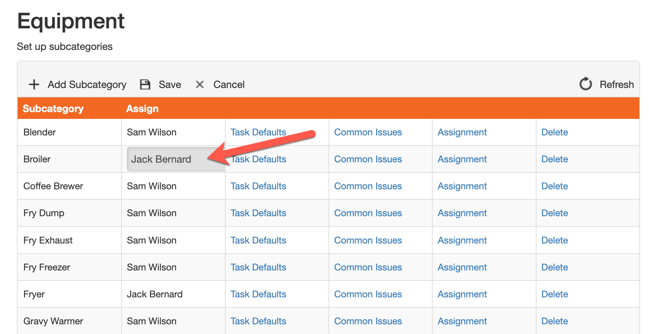
ASSIGNMENT BY LOCATION
You can assign specific people by each location at the category level (e.g. Equipment), or the subcategory level (e.g. Broiler).
1. Go to Setup/Categories. Select Assignment.
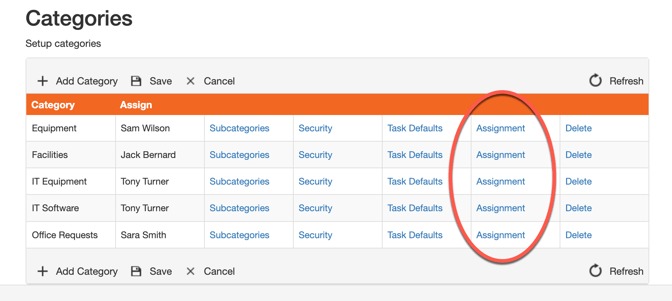
2. Select Generate Records.
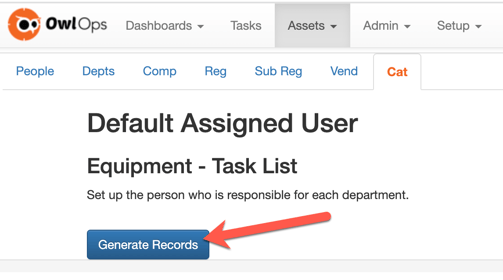
3. You'll see a list of all your locations. Override the 'Default Contact' to the correct technician based on each of your locations.
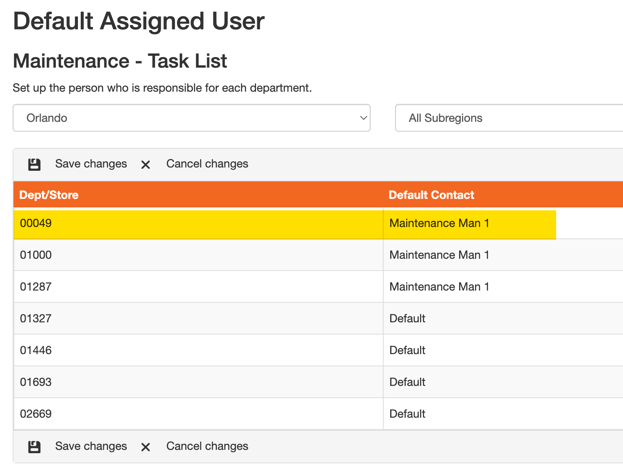
If this is left as 'Default' the person that will get assigned is whoever is set at the initial Category or Subcategory level.