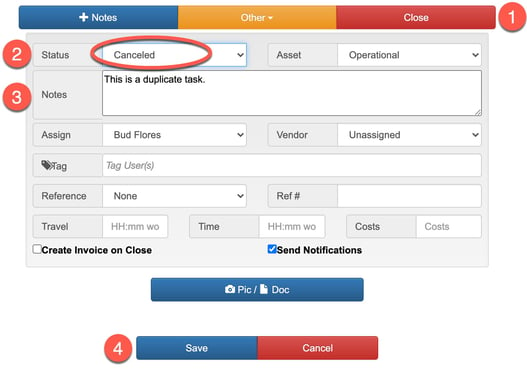Cancel / Remove Tasks
Sometimes tasks get duplicated or entered incorrectly. Here's how to get rid of them.
Sometimes tasks are created in error (duplicates / other) and you want to remove them from the active task list. To remove a task from your task list, follow these steps:
Steps:
1. Select View on the task you want to remove.
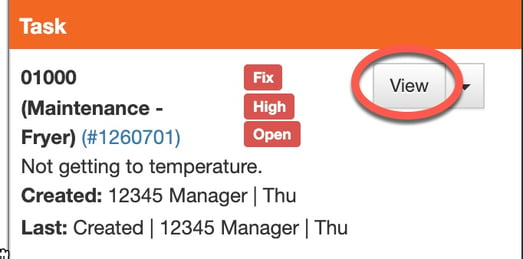
2. Press Close. Change the status from Closed to Canceled. Add Notes. Press Save.