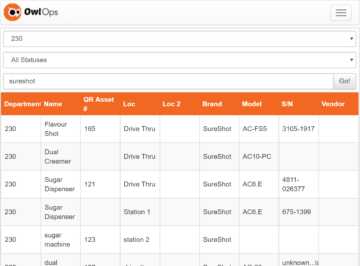Asset / Equipment Setup
Set up your equipment in 3 steps.
#1 - Order Labels
OwlOps labels uniquely identify a piece of equipment / asset.
We recommend 100 labels per location and will ship them within 1 business day.
Click HERE to order QR Codes

#2 - Equipment Inventory
Once you’ve received the labels, itemized your equipment using our Clipboard Entry Sheet.
Department name/# and name are the only requirements and should be unique.
Click HERE to download the Clipboard Entry Sheet

#3 - Enter / Import Assets
Enter the clipboard data into our Excel Import Template and then send to support@owlops.com.
You can also you enter the data directly into Owl Ops using the Bulk Asset Entry (Assets Menu | Bulk Editor) or enter one at a time using the Asset Entry screen.
Click HERE to download the Clipboard Entry Sheet