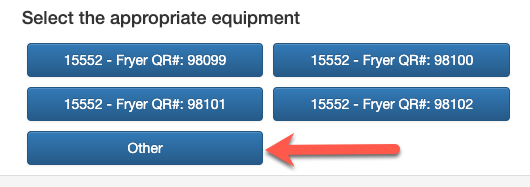Allow Selection of 'Other' Assets
Allow your team to create generic ('other') tasks when you have equipment / assets entered into OwlOps.
If you have assets entered into OwlOps, you can either force the selection of one of your assets or you can allow generic ('other') tasks to be created.
Example: If you have 2 specific ice machines added as assets in one of your locations, you can either force users to select from one of the 2 assets or you can 'allow other' so they can create a generic task that is not related to either of those specific pieces of equipment.
Step 1:
Go to Setup/Categories. Select Subcategories.
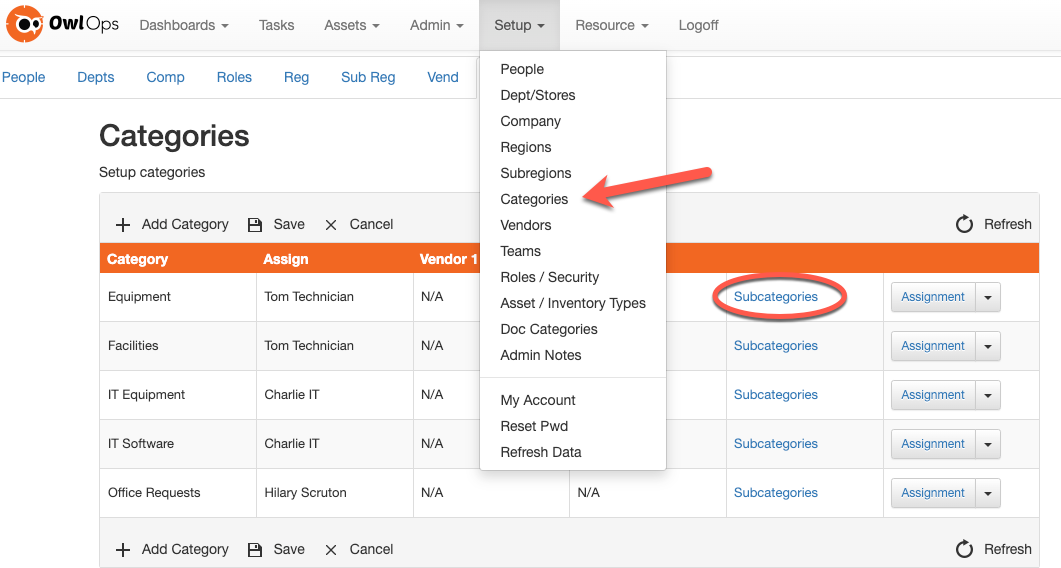
Step 2:
In the subcategory you wish to allow generic assets, click the dropdown and select Task Defaults.
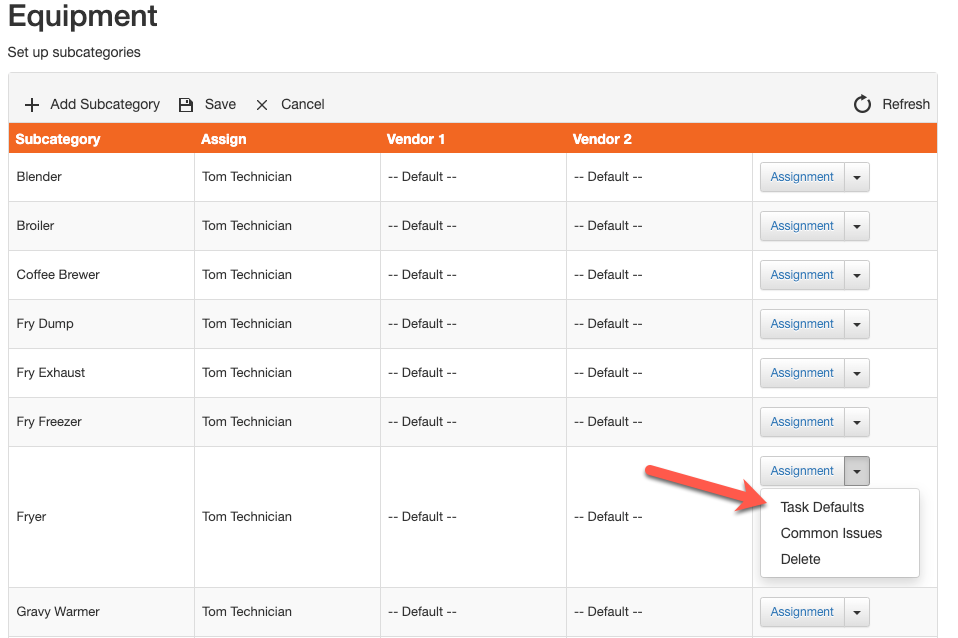
Step 3:
At the bottom of the page, enable the toggle to "Allow Other Assets".
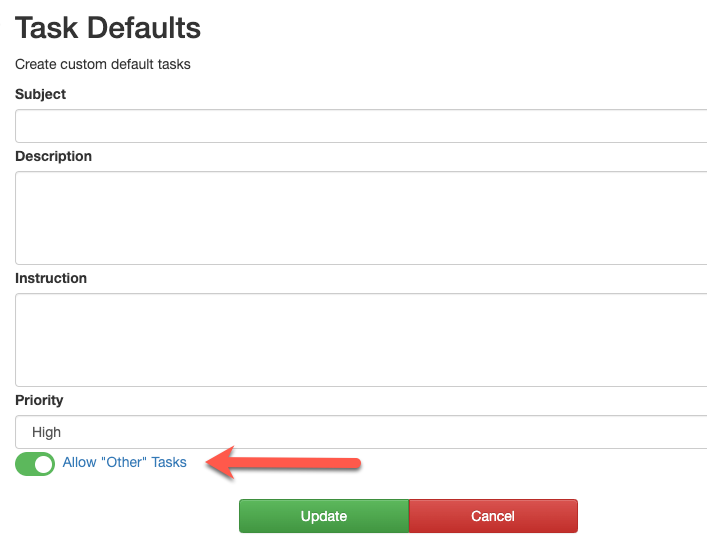
Step 4:
When a Fryer task is created, users will now be able to select "Other" and create a task that is not directly related to preloaded assets.