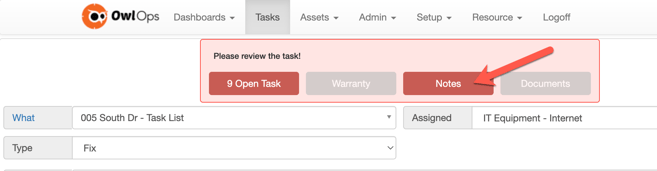Admins - Adding Department Notes
If you want to provide instructions specific to one of your locations, you can add department notes.
Step 1:
Go to Setup / Categories. Select the category or subcategory you wish to add notes to.
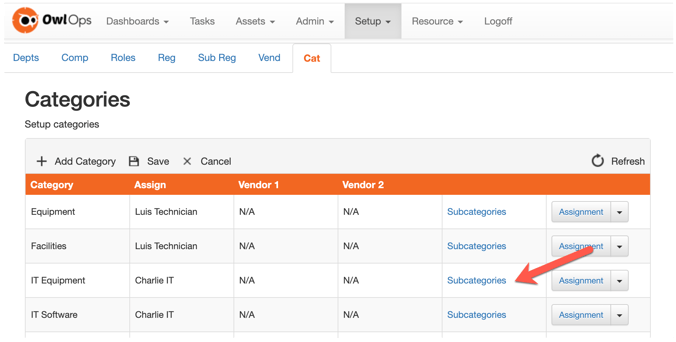
Step 2:
From the dropdown, select Notes.
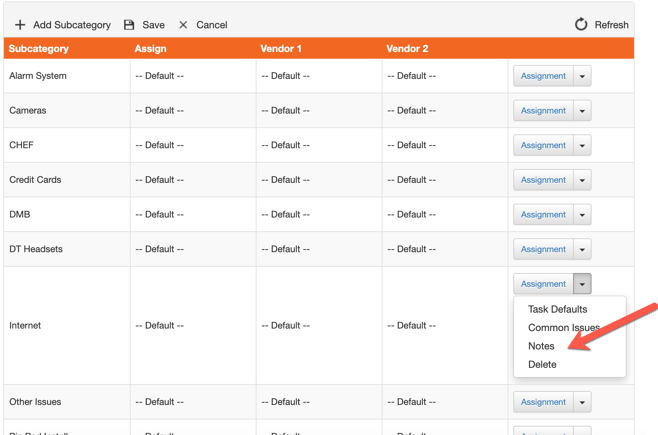
Step 3:
Select the location that you want to add notes for (Add).
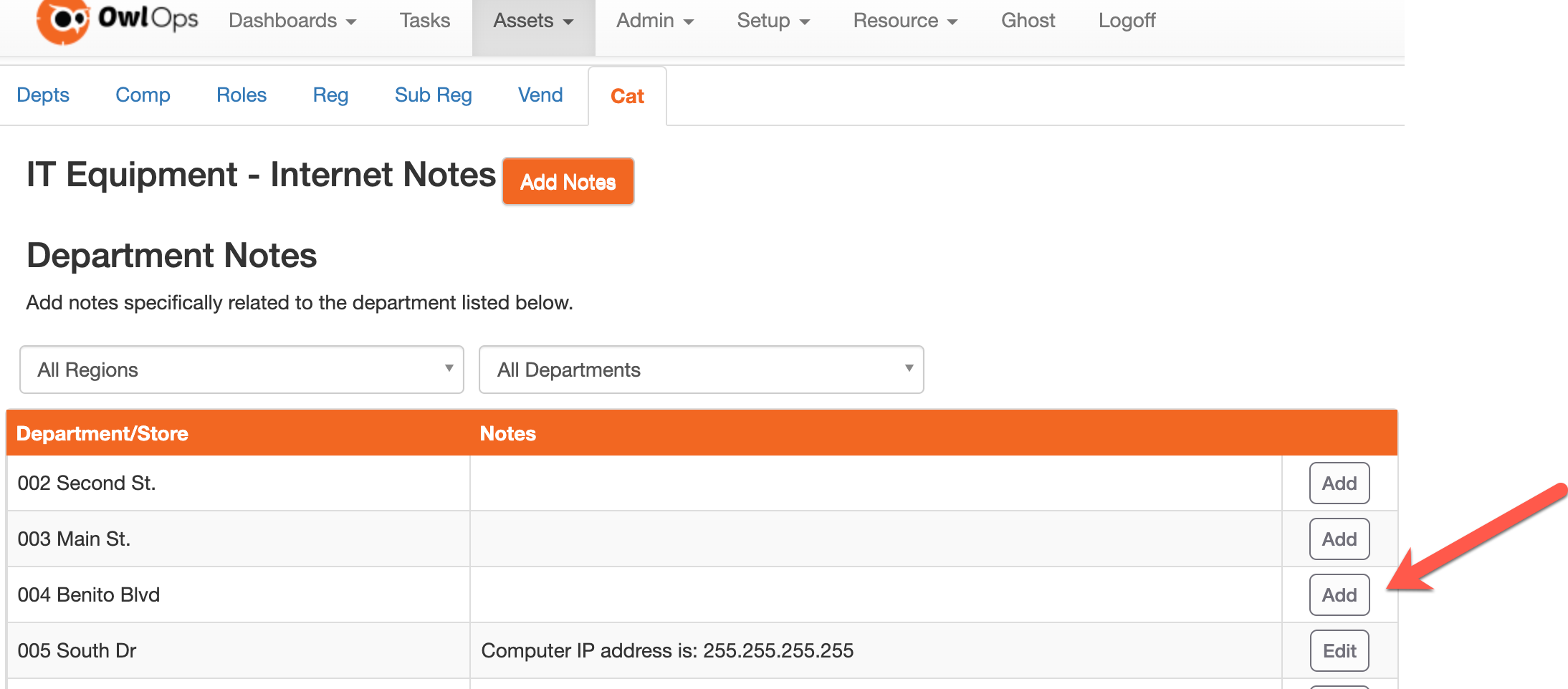
Step 4:
Enter the notes and Save.
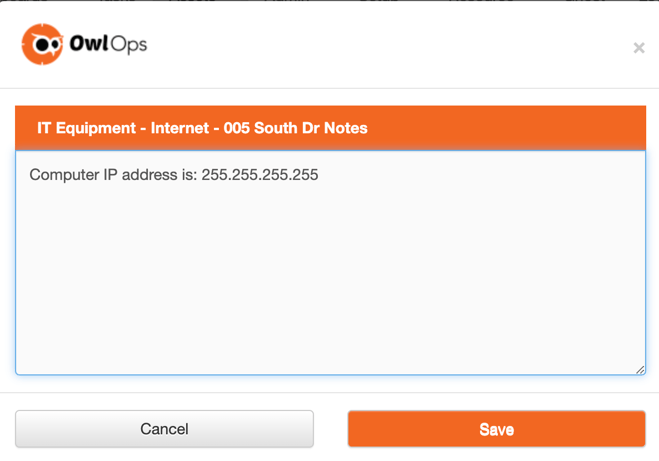
Step 5:
When a task is creates that has notes that fit the location / category / subcategory, the team will be able to see the notes associated.