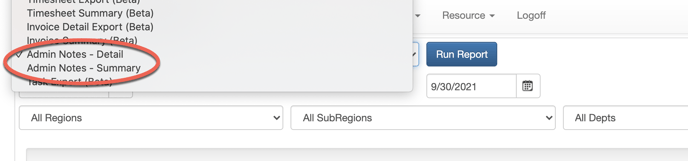Admin Notes
Flag and run reports on common types of issues.
Admin Notes allows your administration team to flag and report common types of issues. These could include things such as Reoccurring/ Duplicate Tasks, Time Wasters, Training Opportunities, Safety Issues, etc.
Steps:
- Go to Setup/ Admin Notes.
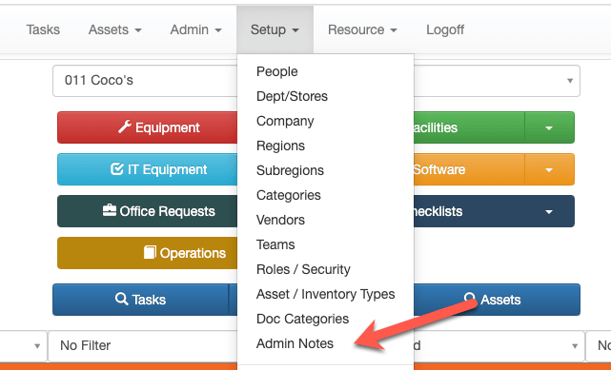
- Add Admin Note categories.
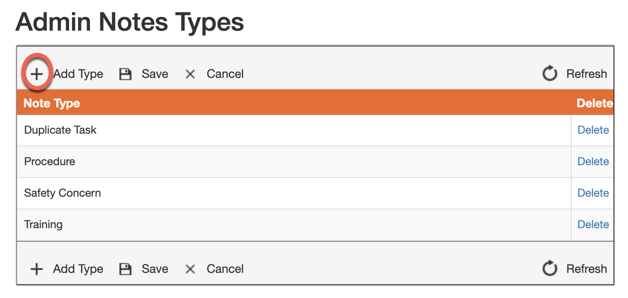
- When coming across a task that you would like to flag and add an Admin Note, select View from the dropdown and Admin Notes.
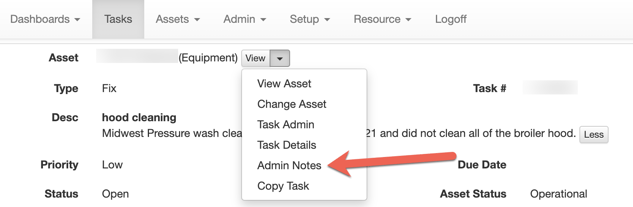
- Select the Note Type that the task falls within, add Notes, and Save.
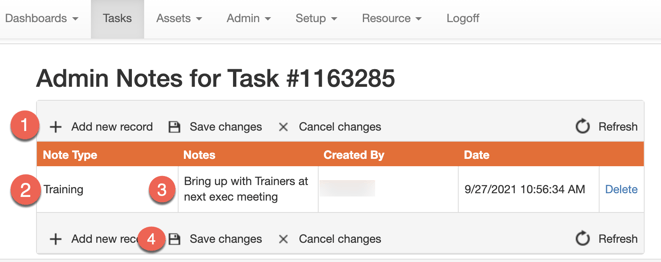
To run a report to view all Admin Notes:
- To run a report that displays all Admin Notes, go to Dashboards/ Reports.
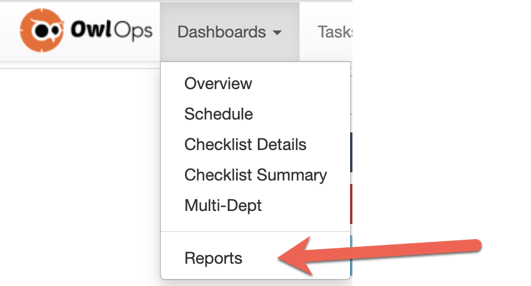
- Select Admin Notes - Detail or Admin Notes - Summary. Filter by Date, Region, Department. Run Report.