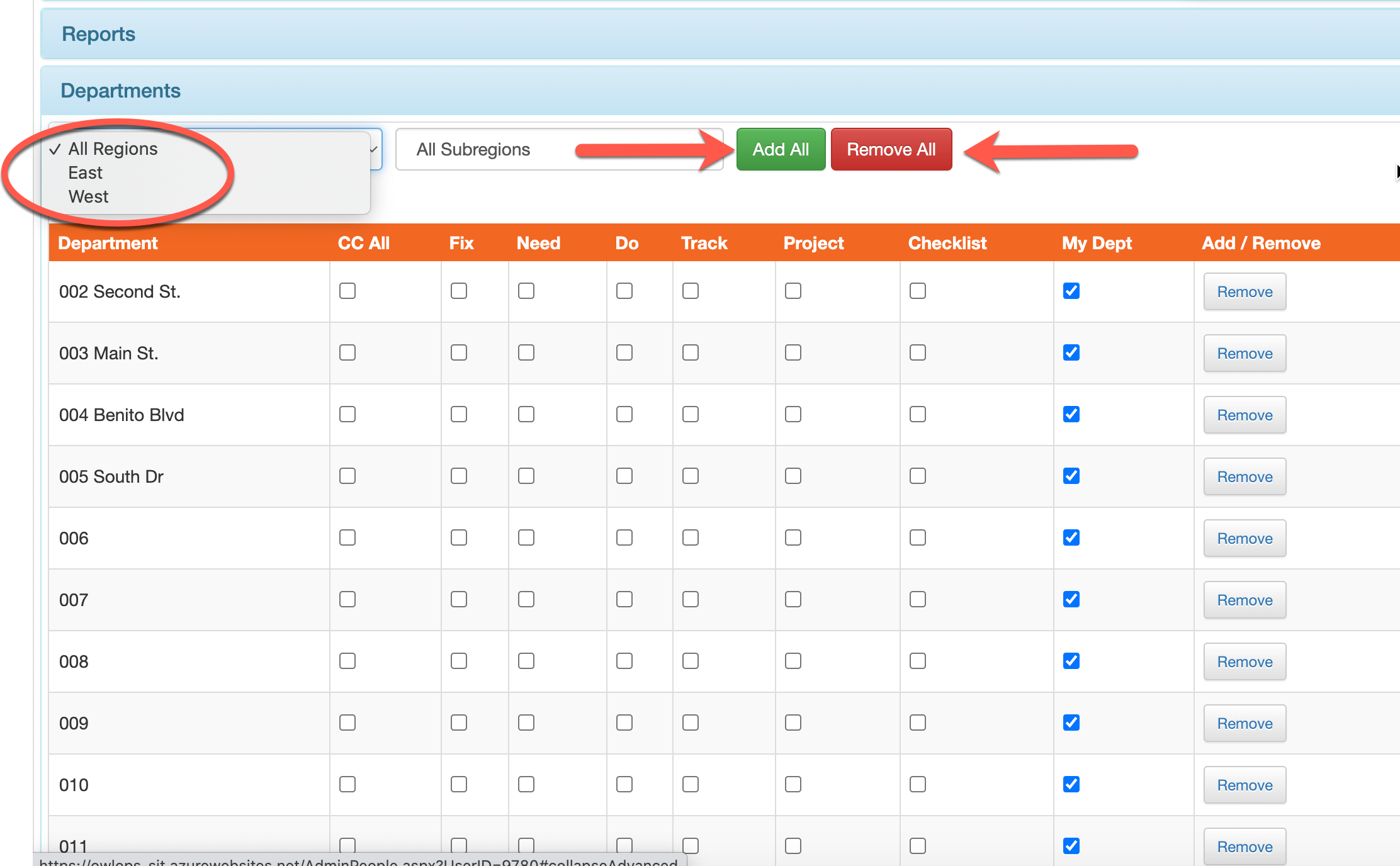Adding Users/ Removing Users to Departments in Bulk
When setting up a new user, you can give them access/ remove access to locations in bulk
Step 1:
Go to Setup/People. Add the new user or search the existing user. Select Details.
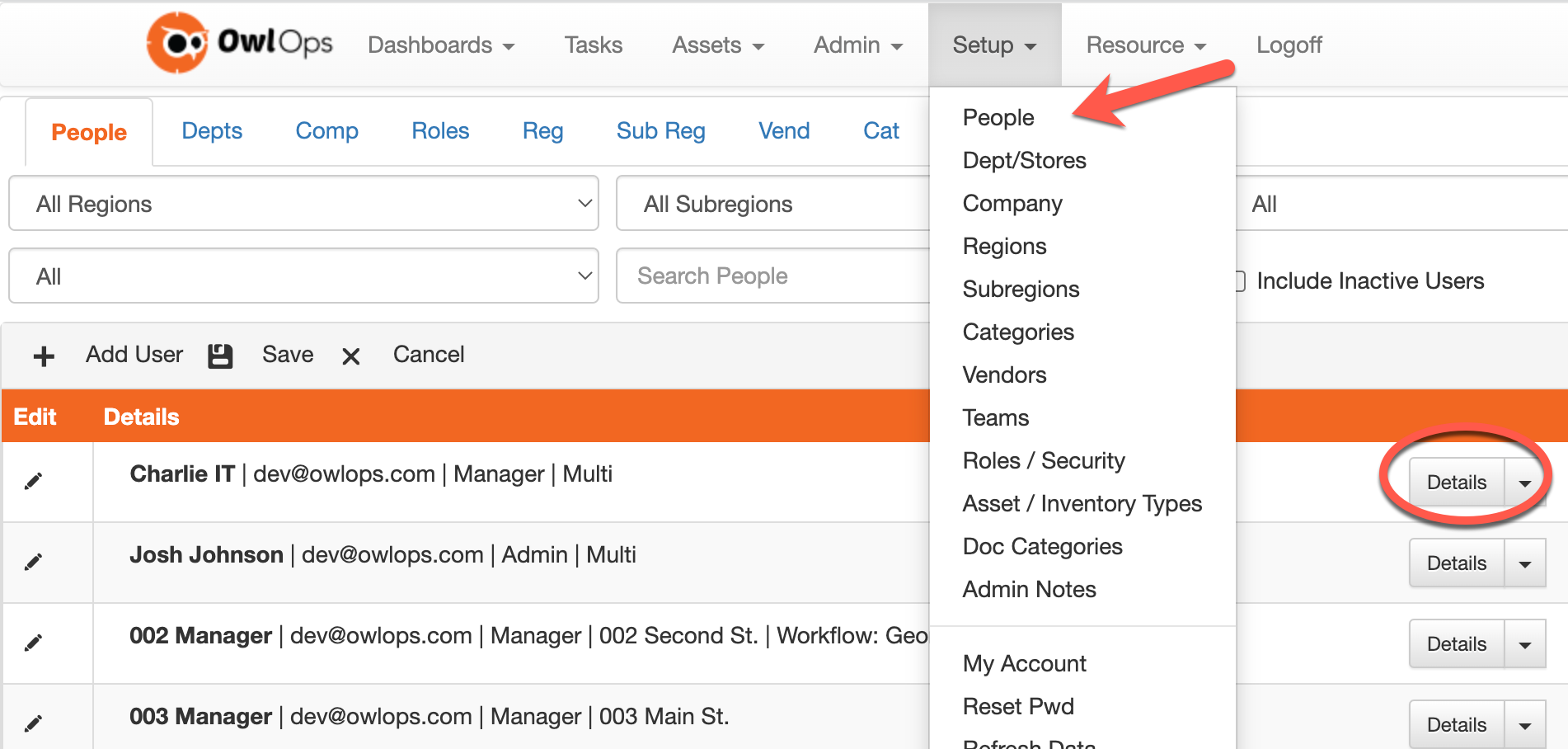
Step 2:
Under the Departments dropdown, filter by the Region or Subregion that the user needs access / remove access to and select "Add All" or "Remove All".