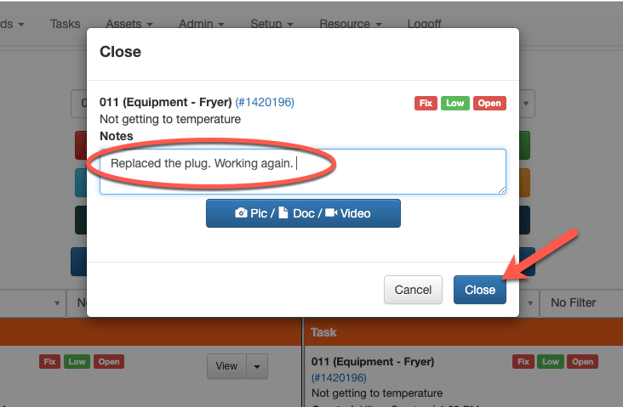*NEW* Add Images when Adding Notes or Closing to a Task from the Homescreen
Step 1:
From the homescreen, select the dropdown beside the task you are looking to Close or add Notes to.
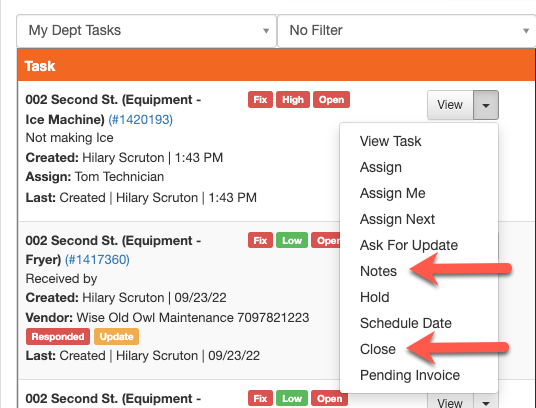
Step 2:
Add notes and include images / documents / videos before closing the task. Close.