Adding Additional Contacts to Vendors
Add multiple contacts to a vendor so they will all receive work order notifications.
To add more contacts to a vendor's profile so they will receive task notifications, follow these steps:
Steps:
- Go to Setup / Vendors
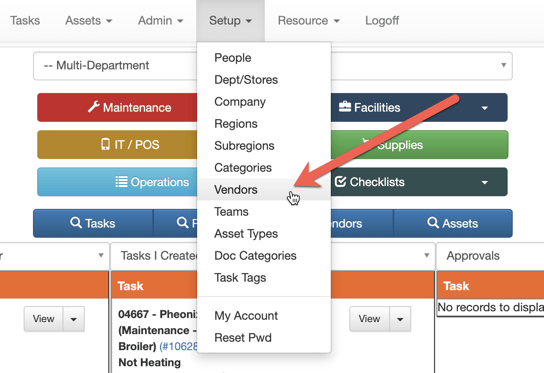
- Find the vendor and click on View.
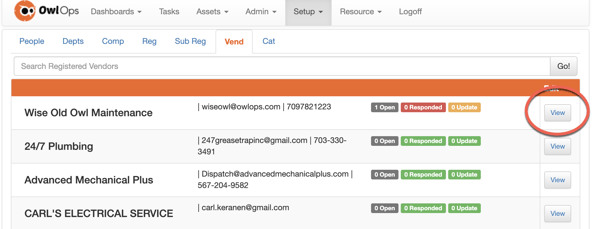
- Go to the Contacts tab, add the contact information, and Insert (see below).

- All contacts associated with that vendor will now receive notifications for tasks.