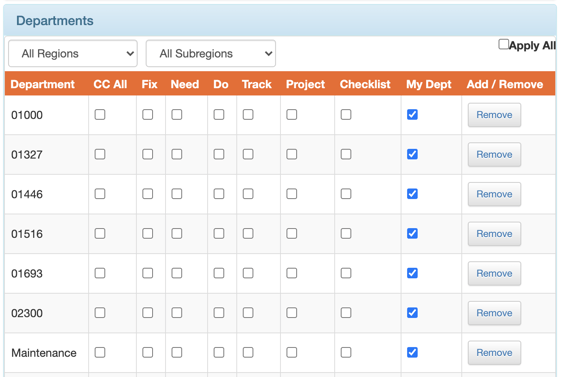Adding a New Person
Add a new OwlOps user.
Step 1:
- Go to Setup / People.
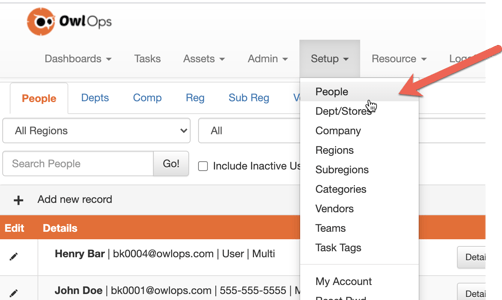
Step 2:
At the top of the page, select Add New User. Fill out the information for the new person.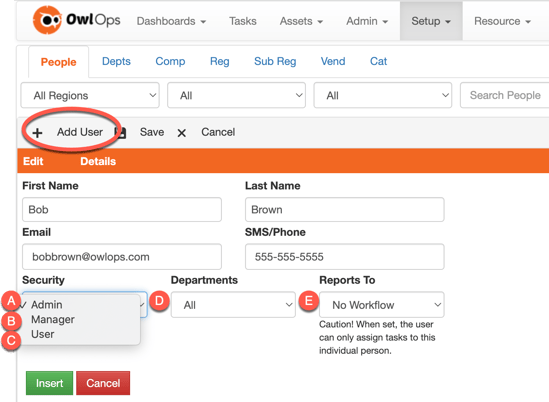
Security dictates the access that the user has within the system:
A. Admin: Administrators have access to everything within the OwlOps system. They can modify user settings, set up new departments, people, schedules, checklists, etc.
B. Manager (most common): Managers have almost the same ability as Administrators. The only difference is a Manager cannot change any user settings within the system.
C. User: Users are able to view and complete tasks that are assigned to them. They do not have access to any of the set up features that Admins and Managers have.
D. Departments: Select the departments that the user requires access to. **Note: If a user requires access to multiple departments, this can be added after. - E. Workflow (not recommended): If a workflow is enabled, the user is restricted to only assigning tasks to once specific person.
- Once you've added the person, select Details.

- Click on the Department dropdown and select any other departments that the user should have access to.