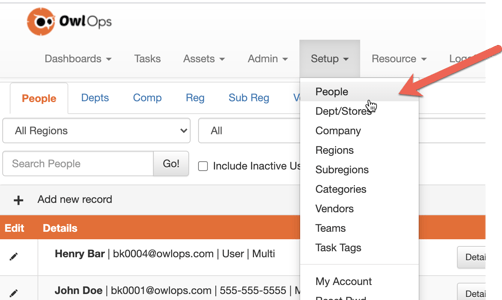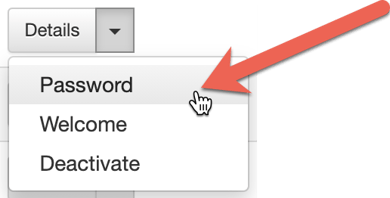If an existing user is not able to reset their password, you (as an administrator) can send them an email that will prompt them to reset their password. To send a password reset link follow these steps:
Steps:
- Go to Setup / People
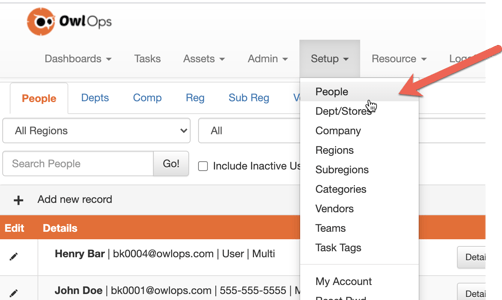
- Find the person you would like to send the password reset email to. In the Details drop-down, select Password. An email will be sent to the user providing instruction on how to reset their OwlOps password.
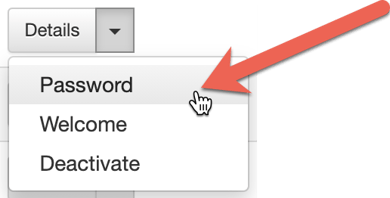
- Visit here for an other option to reset your password that doesn't require an administrator.